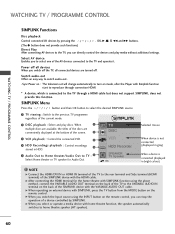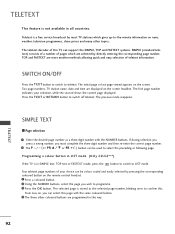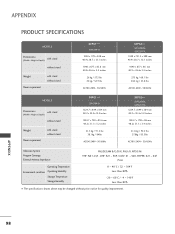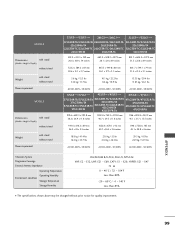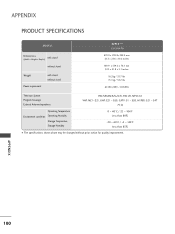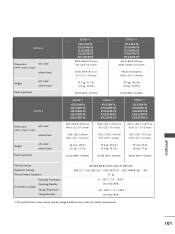LG 42LB5RT Support Question
Find answers below for this question about LG 42LB5RT.Need a LG 42LB5RT manual? We have 1 online manual for this item!
Question posted by josembi2005 on February 15th, 2012
Lg42lb5rt Is Blinking Instead Of Switchimg On
The person who posted this question about this LG product did not include a detailed explanation. Please use the "Request More Information" button to the right if more details would help you to answer this question.
Current Answers
Related LG 42LB5RT Manual Pages
LG Knowledge Base Results
We have determined that the information below may contain an answer to this question. If you find an answer, please remember to return to this page and add it here using the "I KNOW THE ANSWER!" button above. It's that easy to earn points!-
TV Guide: Channels not Labeled properly - LG Consumer Knowledge Base
...TV Guide set top box connection for TV Guide features, setup menu must be on cable instead of the TV. TV may be connected to make changes appear. If TV Guide operates ...need to be powered off and on for customer's zip code. Recording Issues: Time Shift Feature Television: Noise/Humming/Popping Problem Any changes to location or information entered into the TV Guide ... -
Using the TV as a center channel speaker. - LG Consumer Knowledge Base
... to the TV. Article ID: 6386 Last updated: 18 Nov, 2009 Views: 988 Television: Activating Vudu Television: No Signal Channels missing on the phono jack audio input. Note: This article is for...don't have a center channel input, but you would find this feature back to the amplifier instead of their center speaker. This only works when you are researching the option of adding this... -
Using the TV as a center channel speaker. - LG Consumer Knowledge Base
...you would find this feature back to the component video input. Feel free to the amplifier instead of their center speaker. This will only work if there is no audio on the ...using HDMI for Video The TV listens for audio on the HDMI cable. Television will not record program Television: Activating Vudu Television No Power Note: This article is no audio sent through the HDMI ...
Similar Questions
How Do I Solve Hdd Initialization Problem
I cannot access the HDD on my 42LB5RTLG TV whenever I try to play anything form my the TV DVR HDD it...
I cannot access the HDD on my 42LB5RTLG TV whenever I try to play anything form my the TV DVR HDD it...
(Posted by lakeside316 6 years ago)
My Lg 71sa1d Model Tv Does Not Work When Switch On On The 6 Light Blinks
my lg doesn't switch on only 6 light inticater blinks what is the problerm
my lg doesn't switch on only 6 light inticater blinks what is the problerm
(Posted by virendraprasad 7 years ago)
Lg Tv 47ld650 Automatically Turn Off After Blinking Three Times.
My LG TV model is 47LD650-UA; After I turned on, the screen can show picture and sound, but several ...
My LG TV model is 47LD650-UA; After I turned on, the screen can show picture and sound, but several ...
(Posted by homeforyu 7 years ago)
My Lcd Is 42lb5rt 4 Yers Ago Time Machin @usb @ Hard Not Working Help Me
WHAT CAN I DO
WHAT CAN I DO
(Posted by GOODKAM 11 years ago)