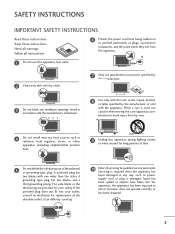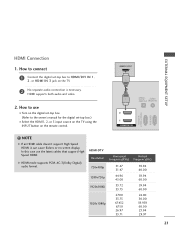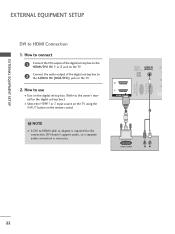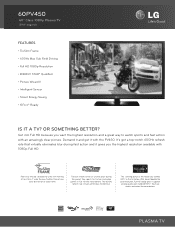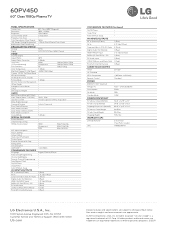LG 60PV450 Support and Manuals
Get Help and Manuals for this LG item

Most Recent LG 60PV450 Questions
Serial Number For The Remote Control.
(Posted by tleegrace 8 years ago)
Need To Know How To Set Color
(Posted by robertmuma 8 years ago)
Lg Plasma 60pv450 How To Play Movies From Usb
(Posted by 1q2w3rle 9 years ago)
Looking For A Lg 60pv450 Desktop Pedestal. The Original Bought In 2011 Broke.
(Posted by ioanacalina 9 years ago)
How Do I Get Internet Wirelessly To Work On My 60pv450
I want to get Internet like Netflix on my 60pv450
I want to get Internet like Netflix on my 60pv450
(Posted by Michellepwr1 10 years ago)
Popular LG 60PV450 Manual Pages
LG 60PV450 Reviews
We have not received any reviews for LG yet.