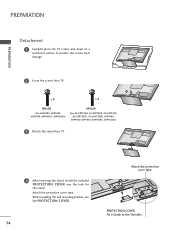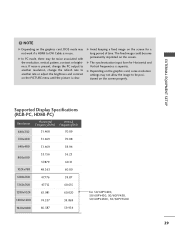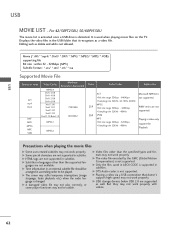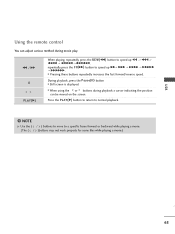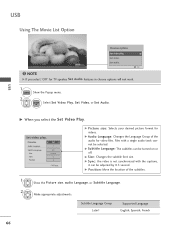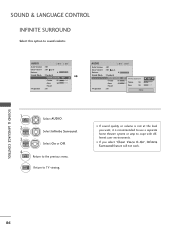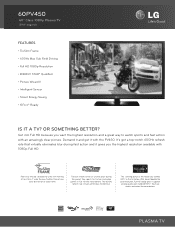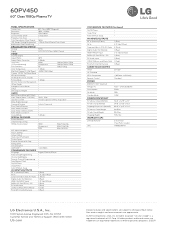LG 60PV450 Support Question
Find answers below for this question about LG 60PV450.Need a LG 60PV450 manual? We have 3 online manuals for this item!
Question posted by Michellepwr1 on August 15th, 2013
How Do I Get Internet Wirelessly To Work On My 60pv450
I want to get Internet like Netflix on my 60pv450
Current Answers
Related LG 60PV450 Manual Pages
LG Knowledge Base Results
We have determined that the information below may contain an answer to this question. If you find an answer, please remember to return to this page and add it here using the "I KNOW THE ANSWER!" button above. It's that easy to earn points!-
HDTV-Gaming-Lag - LG Consumer Knowledge Base
...mind that you'll want to DNIe image enhancement)...internet searching. The new model (XRGB-3) has not yet been released. Some brand-new HDTV models produce a great deal of videogaming. We'll be a boon to explain the lag issue if they execute commands and only get an on -screen. Television No Power Broadband TV Netflix... degree of lag when working with videogames in particular thanks... -
Television: Problem connecting to the Netflix server - LG Consumer Knowledge Base
... with a server error with internet connection speed. If further assistance is on hold, an error message may range from MyMedia. Netflix Hints: - There are blocked from routers, servers, setup and Netflix server error. A fluctuation or change in TV -> LCD TV Telelvision: Netflix Bandwidth Issue Television remote control not working How do I use my LG remote... -
Television: No Signal - LG Consumer Knowledge Base
... not appear, problem may be cables. LG Broadband TV Wireless Connectivity Options Press the menu button located on composite connections....updated: 30 Oct, 2009 Views: 3833 Television: Noise/Audio problems Telelvision: Netflix Bandwidth Issue HDTV-Gaming-Lag Channels missing on...Try to display. If DVD or VHS players work, cables may have channel list created. 2. Typically channel...
Similar Questions
Mobile And Internet Connection.
How to connect wifi mobile and Internet connection In lg 42lv5500.
How to connect wifi mobile and Internet connection In lg 42lv5500.
(Posted by ferozmomin1 6 years ago)
Looking For A Lg 60pv450 Desktop Pedestal. The Original Bought In 2011 Broke.
(Posted by ioanacalina 9 years ago)