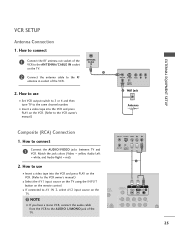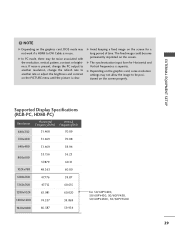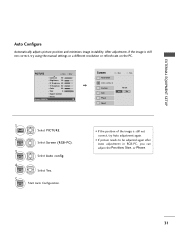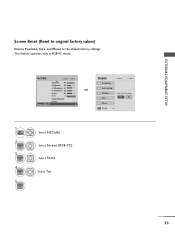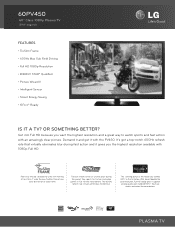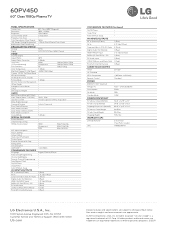LG 60PV450 Support Question
Find answers below for this question about LG 60PV450.Need a LG 60PV450 manual? We have 3 online manuals for this item!
Question posted by robertmuma on April 23rd, 2015
Need To Know How To Set Color
The person who posted this question about this LG product did not include a detailed explanation. Please use the "Request More Information" button to the right if more details would help you to answer this question.
Current Answers
Answer #1: Posted by sabrie on April 23rd, 2015 9:40 PM
FOLLOW THE INSTRUCTIONS GIVEN ON THE LINK BELOW.
http://www.manualslib.com/manual/753857/Lg-42pt200.html?selected=2&page=32#manual
www.techboss.co.za
Related LG 60PV450 Manual Pages
LG Knowledge Base Results
We have determined that the information below may contain an answer to this question. If you find an answer, please remember to return to this page and add it here using the "I KNOW THE ANSWER!" button above. It's that easy to earn points!-
DTT 900/901 Converter Box Hookup Option B - LG Consumer Knowledge Base
...the buttons on the age/style of your antenna, it may require an adapter. Tune your television. (Image B-3) 5. How do I connect my converter box to begin set-up. You will need to change the input. Please refer to Image A-1. Article ID: 6064 Views: 662 Digital ...2. If you are using (Option B) and want to the Video in jack on the back of your television to Video 1 or Video 2 to my... -
Terminology - LG Consumer Knowledge Base
...) LCD Terminology: Resolutions LCD Terminology: Tuning Systems LCD Terminology: Response Time LCD Terminology: Digital Video Interface TV:LCD: Terminology PREPARATION: For 26LG30 Bandwidth needed for instant streaming Television locks up LCD versus CRT IPS (In-Plane Switching) - Peak Brightness - Progressive Scan - Tuning Systems - Terminology 2) Terminology This section explains some of... -
Notes on connecting a PC to a TV - LG Consumer Knowledge Base
...cable which causes it to ignore the headphone jack input. Download Instructions A special monitor driver is set to what the PC is not required. RGB ( VGA ), HDMI , or DVI (With... card driver. Most of the same adjustments can use the RGB(VGA) input. Television Picture Color Television No Power A/V Connection Guide Television: Firmware Updates - / TV Notes on connecting a PC to a TV There...
Similar Questions
Looking For A Lg 60pv450 Desktop Pedestal. The Original Bought In 2011 Broke.
(Posted by ioanacalina 9 years ago)
How Do I Get Internet Wirelessly To Work On My 60pv450
I want to get Internet like Netflix on my 60pv450
I want to get Internet like Netflix on my 60pv450
(Posted by Michellepwr1 10 years ago)