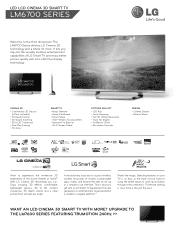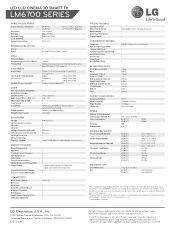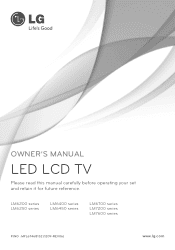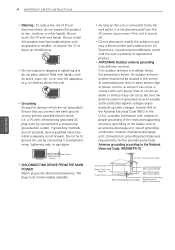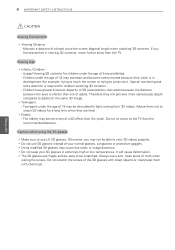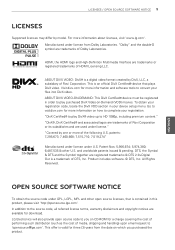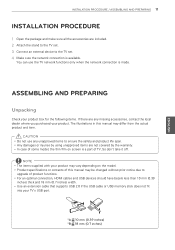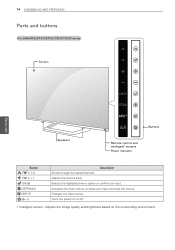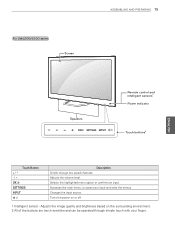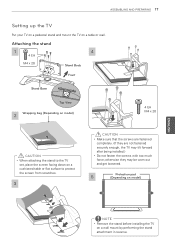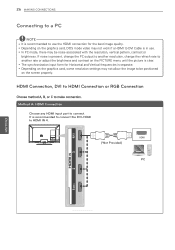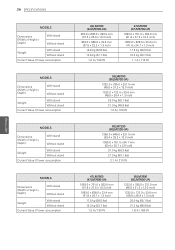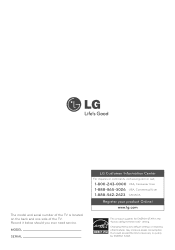LG 47LM6700 Support Question
Find answers below for this question about LG 47LM6700.Need a LG 47LM6700 manual? We have 2 online manuals for this item!
Question posted by 16107borjo on April 24th, 2014
How To Set Color Lg 47lm6700
The person who posted this question about this LG product did not include a detailed explanation. Please use the "Request More Information" button to the right if more details would help you to answer this question.
Current Answers
Related LG 47LM6700 Manual Pages
LG Knowledge Base Results
We have determined that the information below may contain an answer to this question. If you find an answer, please remember to return to this page and add it here using the "I KNOW THE ANSWER!" button above. It's that easy to earn points!-
What is HDMI? - LG Consumer Knowledge Base
...-Stat). Evolving standard - HDMI provides an interface between any audio/video source, such as a set-top box, DVD player, or A/V receiver and an audio and/or video monitor, such as...and helps provide consumers with earlier HDMI products. LG Broadband TV Wireless Connectivity Options Television Picture Color How do I use my LG remote to control other devices? It transmits all ATSC ... -
Television Picture Color - LG Consumer Knowledge Base
... Shift Feature If multiple inputs have not been crossed accidently. The default setting is no other devices are affected, TV may require service. If there is recommended. Television Picture Color Try to an input on TV. choose a preset setting for accurate color display. Try a VHS tape or DVD. Article ID: 6377 Views: 882... -
HDTV: How can I use the television as a PC monitor? - LG Consumer Knowledge Base
... an "Invalid Format" message? Television locks up Television Picture Color LCD Terminology: Resolutions How does TruMotion affect the frame rate? / LCD TV HDTV: How can I use the television as a computer monitor. Following are a few tips that can be helpful if you opt to connect your PC to attempt higher settings. Click the [advanced] button...