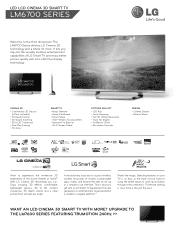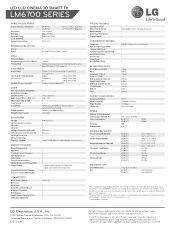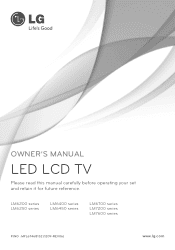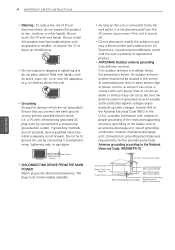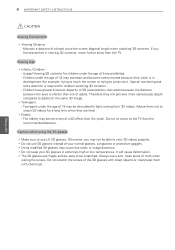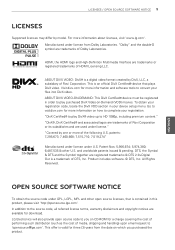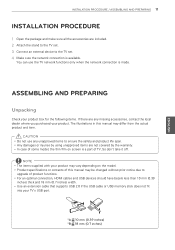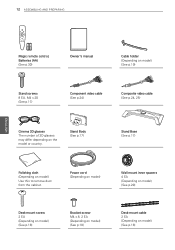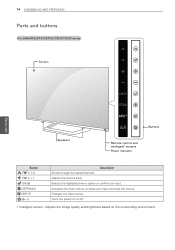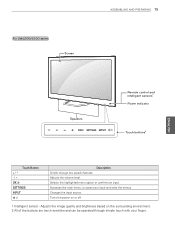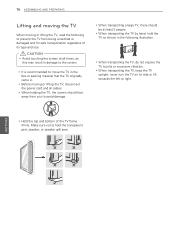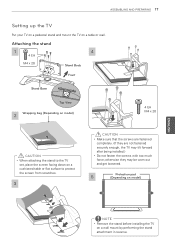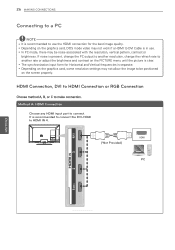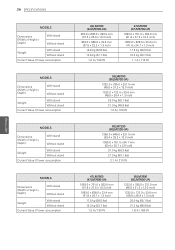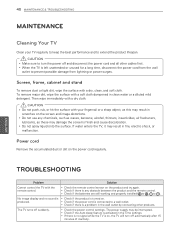LG 47LM6700 Support Question
Find answers below for this question about LG 47LM6700.Need a LG 47LM6700 manual? We have 2 online manuals for this item!
Question posted by Bigton on March 26th, 2014
Lg Cinema Screen 47lm7600 Or 47lm6700 Which Is The Best
The person who posted this question about this LG product did not include a detailed explanation. Please use the "Request More Information" button to the right if more details would help you to answer this question.
Current Answers
Related LG 47LM6700 Manual Pages
LG Knowledge Base Results
We have determined that the information below may contain an answer to this question. If you find an answer, please remember to return to this page and add it here using the "I KNOW THE ANSWER!" button above. It's that easy to earn points!-
Correcting the Aspect Ratio for HDTV - LG Consumer Knowledge Base
... the left and right sides. Left and right portions of the picture will be enlarged like the cinema screen. Cropped Use for a picture with an original 16:9 aspect ratio (in a linear proportion) to fill the entire screen. Modes for viewing standard definition content (4:3) when output format is 480i or 480p Mode: Letter Box... -
Correcting the Aspect Ratio - LG Consumer Knowledge Base
...Zoom 2 More vertically stretch than Zoom 1. Letterbox mode will be enlarged like the cinema screen up to Normal. Cinema Zoom Use to operate with 4:3 aspect ratio monitors that have a "16:9 enhancement"...Connection Receivers (continued) Aspect Ratio Overview Modes for a picture filling the entire screen by program The aspect ratio will be altered vertically (cropped). Cropped ... -
Z50PX2D Technical Details - LG Consumer Knowledge Base
....com Product Description The 50-inch Zenith Z50PX2D EDTV-ready plasma television, which allows for the reception of most LCD screens), and easy placement due to a plasma monitor's slim profile--the...S-Video, A/V and PC Inputs. With a gas-plasma screen you get washed out by ambient room light.) The 3:2 pulldown cinema video processing feature detects and compensates film--which is fully ...
Similar Questions
My 47' Lg Lcd Tv 47lm6700-ua Is Not Working Won't Do Anything Has A Blue Screen
(Posted by chrisandbrandydesjardin 3 years ago)