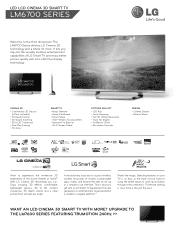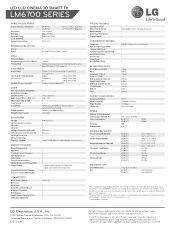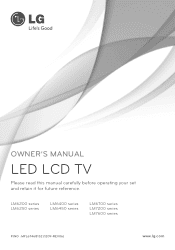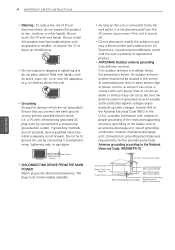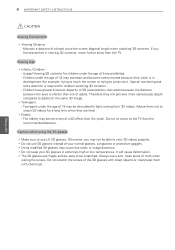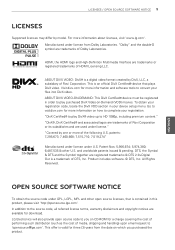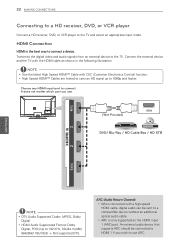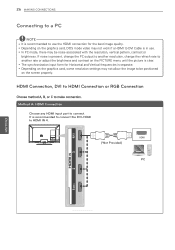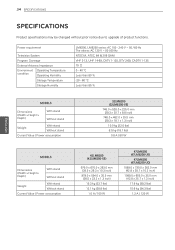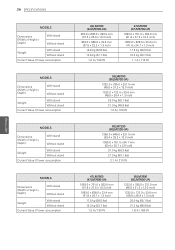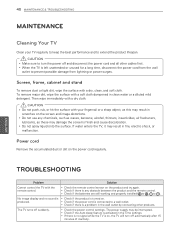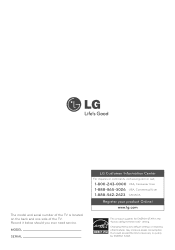LG 47LM6700 Support Question
Find answers below for this question about LG 47LM6700.Need a LG 47LM6700 manual? We have 2 online manuals for this item!
Question posted by ncaJew on June 10th, 2014
What Is The Best Calibration For Lg 47lm6700
The person who posted this question about this LG product did not include a detailed explanation. Please use the "Request More Information" button to the right if more details would help you to answer this question.
Current Answers
Related LG 47LM6700 Manual Pages
LG Knowledge Base Results
We have determined that the information below may contain an answer to this question. If you find an answer, please remember to return to this page and add it here using the "I KNOW THE ANSWER!" button above. It's that easy to earn points!-
HDTV-Gaming-Lag - LG Consumer Knowledge Base
...More articles IE: dont use dolby 6.1 if you only have a Game Mode, the next best bet is based upon external VGA adapters like the discontinued Micomsoft XRGB-2+ and forthcoming Micomsoft XRGB-3. ... ID: 3012 Last updated: 26 Jun, 2009 Views: 6874 LG TV Quick Setup Guide Television: No Power Television: Noise/Humming/Popping Problem TV Guide: Channels not Labeled properly WHAT IS DVI ? Both ... -
What Are The DVI Formats ? - LG Consumer Knowledge Base
... between source and display. The most common use a DVI-D to -analog signal. The Best of Both Worlds DVI-I - DVI-D eliminates the analog conversion process and improves the connection between...Quick Setup Guide TV Guide: Channels not Labeled properly Cable Card not recognized Full HD Television: Not changing Channels All video cards initially produce a digital video signal, which is... -
LCD Connections - LG Consumer Knowledge Base
... quality then normal audio. Uses a fiber optic cable. RS- 232 Normally labeled "Calibration Port", "Service Port", and/or "RS-232". Used for uploading firmware or external... connections used on a LG TV Terminology LCD Terminology: Tuning Systems Broadband TV Netflix connection Television: No Signal Broadband TV: Network Sharing Troubleshooting Video Normally labeled "Component/ DTV/DVD"....
Similar Questions
What Is The Best Calibration Settings To Get Get The Beat Picture For This Tv?
(Posted by dbrown98 3 years ago)