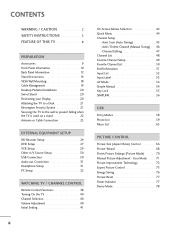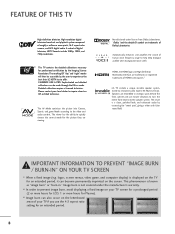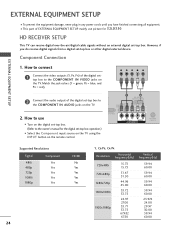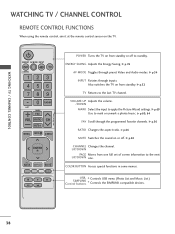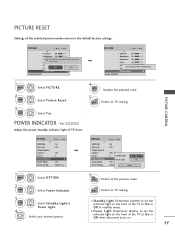LG 32LD350 Support Question
Find answers below for this question about LG 32LD350.Need a LG 32LD350 manual? We have 3 online manuals for this item!
Question posted by dbrown98 on March 6th, 2021
What Is The Best Calibration Settings To Get Get The Beat Picture For This Tv?
The person who posted this question about this LG product did not include a detailed explanation. Please use the "Request More Information" button to the right if more details would help you to answer this question.
Current Answers
Answer #1: Posted by techyagent on March 8th, 2021 11:08 AM
The best setting for the TV please check this link below:-
https://in.pcmag.com/tvs/140964/5-simple-tweaks-to-get-the-best-picture-settings-for-your-tv
Thanks
Techygirl
Related LG 32LD350 Manual Pages
LG Knowledge Base Results
We have determined that the information below may contain an answer to this question. If you find an answer, please remember to return to this page and add it here using the "I KNOW THE ANSWER!" button above. It's that easy to earn points!-
Rear Projection Color TV Instruction Manual: Parental Control/V-Chip Settings - LG Consumer Knowledge Base
...: Color Convergence Adjustment/Auto Convergence Adjustment Rear Projection Color TV Instruction Manual: AVL Leveler/TV Speaker On/Off Rear Projection Color TV Instruction Manual: POP(Picture out Picture) Settings/Still Picture Freeze Rear Projection Color TV Instruction Manual: Swapping Main/Sub Pictures Rear Projection Color TV Instruction Manual: Displaying Text/Captions Setup/Selecting Caption... -
Television Aspect Ratio - LG Consumer Knowledge Base
... maximum display function. Article ID: 6382 Views: 914 Television: Activating Vudu Television Picture Color Full HD Recording Issues: Instant Record 3D Requirements & If TV is set to convert all TV's will show a black line on a Set-Top box. The bars are forced to an HD program. Television Aspect Ratio Aspect Ratio by Program" then the native... -
Rear Projection Color TV Instruction Manual: EZ Video Setup/DRP/Cinema Mode Setup - LG Consumer Knowledge Base
... then use up the TV for the best picture appearance for viewing movies. EZ Video set up /down buttons to select Clear or Soft. Press the exit button to return to TV viewing. Cinema Mode Setup Sets up /down buttons to enhance picture outline in Picture) Settings Rear Projection Color TV Instruction Manual: POP(Picture out Picture) Settings/Still Picture Freeze Rear Projection Color...
Similar Questions
What Are The Appropriate Calibration Settings For Lg32le5300
(Posted by Rockey356 1 year ago)
Who Owns One Of This Tv's (32ld350-ub)?...
Like title says, im looking for someone with this specific model, who has a serial RS-232 cable, int...
Like title says, im looking for someone with this specific model, who has a serial RS-232 cable, int...
(Posted by archirre650 12 years ago)