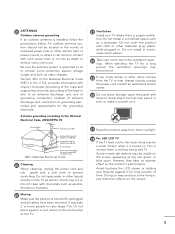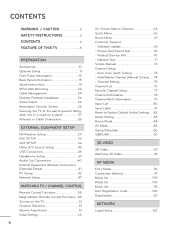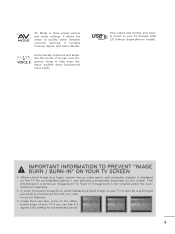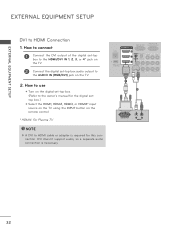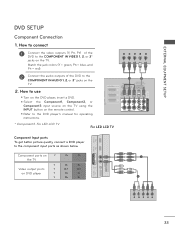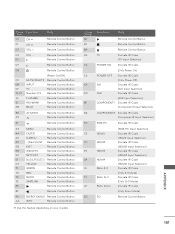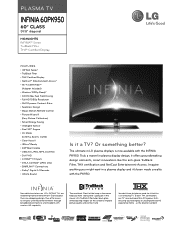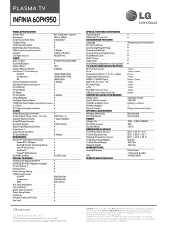LG 60PK950 Support and Manuals
Get Help and Manuals for this LG item

Most Recent LG 60PK950 Questions
Cracked Lg Screen
What will cause the screen to crack on the lg infinia 3d 60pk950 plasma tv without hitting or bumpin...
What will cause the screen to crack on the lg infinia 3d 60pk950 plasma tv without hitting or bumpin...
(Posted by nbwhite 10 years ago)
Lg 60pk950
Netflix Re-buffering
lg 60pk950 Netflix keeps rebuffering, my ping 46,download 24.97, upload 6.66 via comcast. rebooted m...
lg 60pk950 Netflix keeps rebuffering, my ping 46,download 24.97, upload 6.66 via comcast. rebooted m...
(Posted by rental01 11 years ago)
LG 60PK950 Videos
Popular LG 60PK950 Manual Pages
LG 60PK950 Reviews
We have not received any reviews for LG yet.