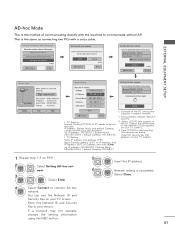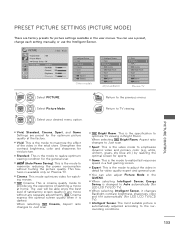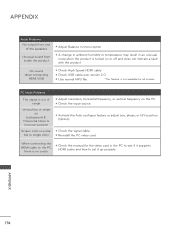LG 55LE7500 Support and Manuals
Get Help and Manuals for this LG item

Most Recent LG 55LE7500 Questions
Main Board Available
mainboard 55le7500available in Pakistani price
mainboard 55le7500available in Pakistani price
(Posted by Akenali1237 2 years ago)
Looking Lg 55le7500 Infinia Mother Board
Do you know where i can buy this unit
Do you know where i can buy this unit
(Posted by sumallorichard 2 years ago)
Popular LG 55LE7500 Manual Pages
LG 55LE7500 Reviews
We have not received any reviews for LG yet.