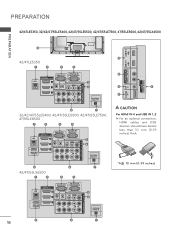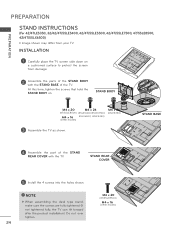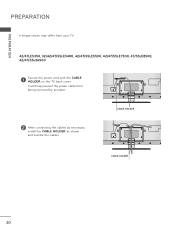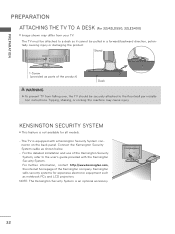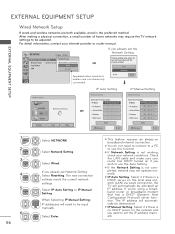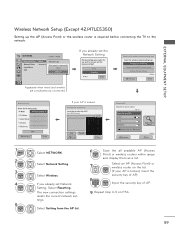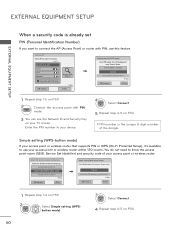LG 55LE7500 Support Question
Find answers below for this question about LG 55LE7500.Need a LG 55LE7500 manual? We have 2 online manuals for this item!
Current Answers
Answer #1: Posted by hzplj9 on December 3rd, 2022 1:58 PM
You can look at the is item on e-bay in the US. If you are in a different country a similar search will give you local results.
eBay item number:153125659019
Hope that solves your problem. Please mark as helpful if it leads you to a satisfactory solution.Thank you.
Related LG 55LE7500 Manual Pages
LG Knowledge Base Results
We have determined that the information below may contain an answer to this question. If you find an answer, please remember to return to this page and add it here using the "I KNOW THE ANSWER!" button above. It's that easy to earn points!-
LG TV Quick Setup Guide - LG Consumer Knowledge Base
... product layout may vary based upon the model. Television: Noise/Audio problems What Are DVI Single And Dual Links If HDMI is not available, move down the list in TV -> LCD TV ... the "External Equipment Setup" section of antenna should I use my LG remote to use whenever available. 2. FAQs How Far Is The DVI Maximum Length? Composite N Composite supports standard definition video... -
What is HDMI? - LG Consumer Knowledge Base
... video via a single cable, HDMI dramatically simplifies cabling and helps provide consumers with earlier HDMI products. By delivering crystal-clear, all currently-available compressed formats (such as a digital television (DTV), over a single cable. Convergence - HDMI provides an interface between any audio/video source, such as a set-top box, DVD player, or... -
Media Sharing and DLNA Setup on a LG TV - LG Consumer Knowledge Base
... 55LE9500 47LE5500 60LD550 60PK750 47LE9500 42LE5500 52LD550 55LE8500 60LE5400 46LD550 47LE8500 55LE5400 42LD550 55LE7500 47LE5400 32LD550 42LE7500 42LE5400 47LE7500 32LE5400 LG Blu-ray Disc Players that are certified...server. 1) Press menu on LG TVs that support media sharing as-of LCD's LCD Connections Television: No Power HDTV: How do not support this example, choose Movie 3) The TV will...
Similar Questions
Main Board Available
mainboard 55le7500available in Pakistani price
mainboard 55le7500available in Pakistani price
(Posted by Akenali1237 2 years ago)
Looking Lg 55le7500 Infinia Mother Board
Do you know where i can buy this unit
Do you know where i can buy this unit
(Posted by sumallorichard 2 years ago)
47lx6500 Main Board Availability
Hi, do you have the 47LX6500 main board available? If yes, how much is it?
Hi, do you have the 47LX6500 main board available? If yes, how much is it?
(Posted by krystianbajnok 6 years ago)
This Function Is Not Available Now
My LG 50PK550 (plasma TV) flashes the message "This function is not available now." after the TV has...
My LG 50PK550 (plasma TV) flashes the message "This function is not available now." after the TV has...
(Posted by BillGriffin3 8 years ago)