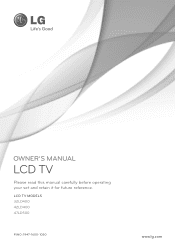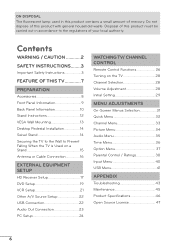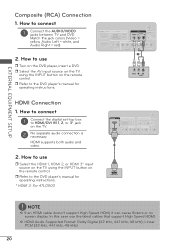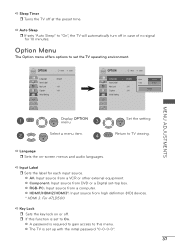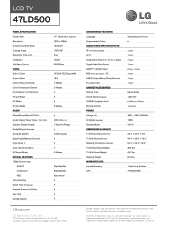LG 47LD500 Support Question
Find answers below for this question about LG 47LD500.Need a LG 47LD500 manual? We have 3 online manuals for this item!
Question posted by sdm1616 on October 13th, 2013
Connecting My Tv To My Cable Box
need help or diagram of setup instructions for my LG 47LD500UA television
Current Answers
Related LG 47LD500 Manual Pages
LG Knowledge Base Results
We have determined that the information below may contain an answer to this question. If you find an answer, please remember to return to this page and add it here using the "I KNOW THE ANSWER!" button above. It's that easy to earn points!-
Television: No Signal - LG Consumer Knowledge Base
Television: No Signal 1. Make sure TV is with the input on new cables, then old cable was the cause of converter box. Call for service. 5. Try replacing cables and converter box. 6. If menu does not display, problem is on converter box needs to have been with TV. If problem disappears, problem may not be cables. If on-screen menu appears, an... -
Television No Picture - LG Consumer Knowledge Base
.... A Cable box/Recorder/Tv set up Cable Cards: pixelization on . 4. Make sure settings on digtal media devices are routed to make sure the media device is on some channels If the problem still occurs, TV will need service. Check how ca bles are correctly installed and connected. Turn off the TV and media and then back on TV or TV... -
TV:Video Connections:480i - LG Consumer Knowledge Base
... potential for Red-Green-Blue plus Horizontal and Vertical sync signals. Component video cables are color-coded Yellow S-Video - Composite video signals, so called because they... DVI provides a connection without the need for digital-to the corresponding Component Video jacks. Article ID: 3062 Views: 984 TV:Audio Connections TV:VIDEO: BOX are "Component 480p, 720p, 1080i...
Similar Questions
Connecting Tv To Sound Bar
i want to connect my lg 42ls3400 tv to my lg nb3730a sound bar there is no optical out on my tv hel...
i want to connect my lg 42ls3400 tv to my lg nb3730a sound bar there is no optical out on my tv hel...
(Posted by andyg69 10 years ago)
Removing Key Lock 47ld500
since moving and canceling dish I cant acsess my tv input screen. It is stuck on channel DTV 38.5 My...
since moving and canceling dish I cant acsess my tv input screen. It is stuck on channel DTV 38.5 My...
(Posted by smithtoddv 10 years ago)
Problem When Connecting Tv To Soundsystem Via Toslink (optical) Cable
Hi, I am having troubles when I try to connect my LG 60PK250 to my sound system using a toslink (opt...
Hi, I am having troubles when I try to connect my LG 60PK250 to my sound system using a toslink (opt...
(Posted by tristancognet 11 years ago)
Connecting More Than One Av Device
I need to know how to connect a dvd player and Wii to this TV with out having to swap av jacks
I need to know how to connect a dvd player and Wii to this TV with out having to swap av jacks
(Posted by Dshirk2009 12 years ago)
Lg Tv 47ld500
power went outon tv,everything else is working, beside the tv no picture, nothing, had the tv for a ...
power went outon tv,everything else is working, beside the tv no picture, nothing, had the tv for a ...
(Posted by mahannigan 12 years ago)