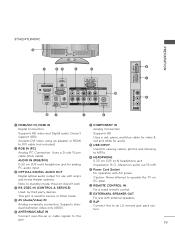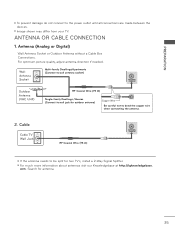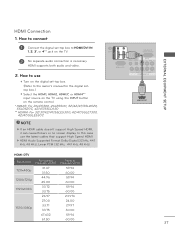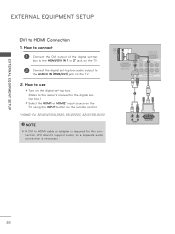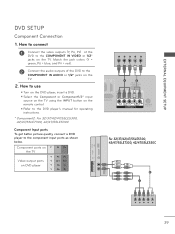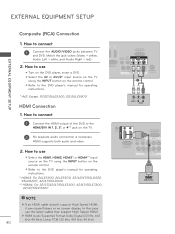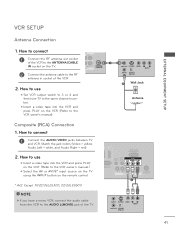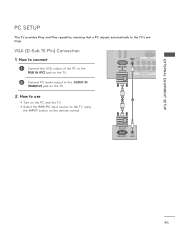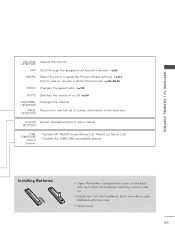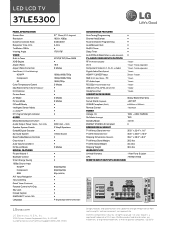LG 37LE5300 Support Question
Find answers below for this question about LG 37LE5300.Need a LG 37LE5300 manual? We have 3 online manuals for this item!
Question posted by gaart62 on June 7th, 2012
Optical Digital Output
How many channels are included in the Optical Digital Output on the back of this set?
Current Answers
Related LG 37LE5300 Manual Pages
LG Knowledge Base Results
We have determined that the information below may contain an answer to this question. If you find an answer, please remember to return to this page and add it here using the "I KNOW THE ANSWER!" button above. It's that easy to earn points!-
Television: Noise/Audio problems - LG Consumer Knowledge Base
...;cable box has a factory setting inside the receiver. / TV Television: Noise/Audio problems 1. Make sure SAP or audio language is being used , check settings on the cable box can affect the audio output. If audio is switched off and back on just one channel, check the audio settings. Adjust audio settings as a center channel speaker. If a power failure... -
What Are The DVI Formats ? - LG Consumer Knowledge Base
... Cable Card not recognized Full HD Television: Not changing Channels DVI-A - There are used to carry a DVI signal to an analog display, such as a CRT monitor or budget LCD. DVI-D eliminates the analog conversion process and improves the connection between source video (namely, video cards) and digital LCD (or rare CRT) monitors. The... -
Using the Program Guide for HDTV - LG Consumer Knowledge Base
... Additional Notes for Playable Discs Formatting the Display Output for LST-3410A Various Connection Set ups for a moment. Note The information for all channels. d) Station name Displays the station name of the current channel. f) Time Displays the current time. 2 Press (SELECT) again while the Channel Banner is Dolby Digital. Station name and clock are displayed only...
Similar Questions
Digital Output And Av2 Plugs Location Where They Are At
(Posted by thatgirl6968 12 years ago)
Hesitation (or Is It Lag)
I have a LG LCD-LED TV: Model 37LE5300 When I watch TV, at times when a person (or persons) on the ...
I have a LG LCD-LED TV: Model 37LE5300 When I watch TV, at times when a person (or persons) on the ...
(Posted by Anonymous-45352 12 years ago)
Picture In Picture With A Lg 37le5300 And A Comcast/motorola Dch3200
I want to use picture in picture with a LG 37le5300 and a comcast/motorola dch3200 box. How do I cab...
I want to use picture in picture with a LG 37le5300 and a comcast/motorola dch3200 box. How do I cab...
(Posted by Larrybuettner 12 years ago)
5.1 Channel Output Via Usb And Optical Cable?
Hi, I connect my HDD via USB, and play a video which has Dolby Digital audio track. But even if I c...
Hi, I connect my HDD via USB, and play a video which has Dolby Digital audio track. But even if I c...
(Posted by mithunkumar 12 years ago)