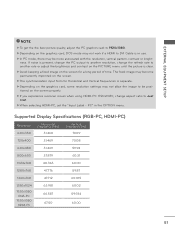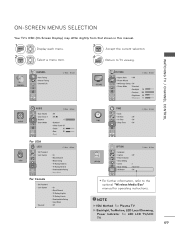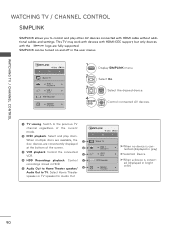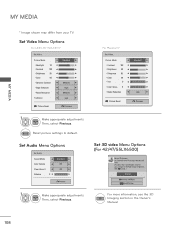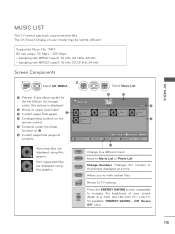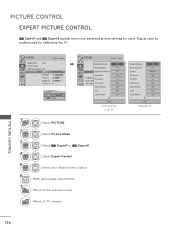LG 47LX6500 Support Question
Find answers below for this question about LG 47LX6500.Need a LG 47LX6500 manual? We have 3 online manuals for this item!
Question posted by frankwilcheck on September 24th, 2022
How To Fix The Brightness Going From Bright To Dim
The person who posted this question about this LG product did not include a detailed explanation. Please use the "Request More Information" button to the right if more details would help you to answer this question.
Current Answers
Answer #1: Posted by SonuKumar on September 24th, 2022 10:03 PM
Adjust Picture Settings · Go to Picture Mode Settings (Settings > All Settings > Picture) · Set the backlight and brightness to higher values like .
Please respond to my effort to provide you with the best possible solution by using the "Acceptable Solution" and/or the "Helpful" buttons when the answer has proven to be helpful.
Regards,
Sonu
Your search handyman for all e-support needs!!
Related LG 47LX6500 Manual Pages
LG Knowledge Base Results
We have determined that the information below may contain an answer to this question. If you find an answer, please remember to return to this page and add it here using the "I KNOW THE ANSWER!" button above. It's that easy to earn points!-
LCD Terminology: Digital Video Interface - LG Consumer Knowledge Base
... Terminology: Viewing Angle LCD Terminology: Progressive scan (continued) LCD Terminology: Resolutions LCD Terminology: Tuning Systems LCD Terminology: Peak Brightness LCD Terminology: Contrast Ratio LCD Terminology: Response Time TV:LCD: Terminology Television: Problem connecting to replace VGA . Most home electronics support DVI-I supports both . Digital Video Interface DVI is not as... -
Television Picture Color - LG Consumer Knowledge Base
... or another cable. A bad cable can cause picture problems. If a new cable does not fix the problem, the issue is no other devices are affected, TV may require service. Article ID...device, connect a DVD player or VCR to adjust brightness, contrast and color in TV -> LCD TV Television Aspect Ratio Closed Caption Issues Television remote control not working Recording Issues: Instant Record ... -
LG LCD Monitor Pixel Policy - LG Consumer Knowledge Base
...ID: 6481 Last updated: 18 Jun, 2010 Views: 636 Also read Can dead pixels be fixed? Why do my open windows go to see the "Also Read" section at 1-800-243-0000. ICC profiles Auto ... Time? Please, also see if your monitor does require service or you were to notice bright or dark spots (frozen / stuck pixels) on the monitors screen, please reference the image below to...
Similar Questions
My Lg 47lx6500?td (3d) Screen Is Not Switching On With Power Connected
When my LG46LX6500A293;TD is connected to an electric power source, the red power indicator button l...
When my LG46LX6500A293;TD is connected to an electric power source, the red power indicator button l...
(Posted by wicflame 2 years ago)
47lx6500 Main Board Availability
Hi, do you have the 47LX6500 main board available? If yes, how much is it?
Hi, do you have the 47LX6500 main board available? If yes, how much is it?
(Posted by krystianbajnok 6 years ago)
My Picture Brightness Is Low,where Is The Ambiant Light Sensor
(Posted by apollard383 11 years ago)
I Lost The Owners Manual For Lg Tv Model 47lx6500. How Do I Get Another One?
I need an owners manual for 47LX6500 TV.
I need an owners manual for 47LX6500 TV.
(Posted by cbaxter43 12 years ago)