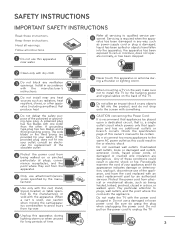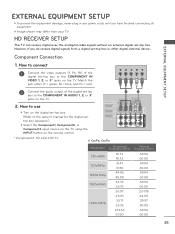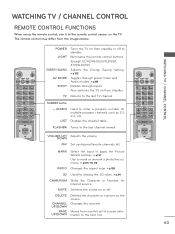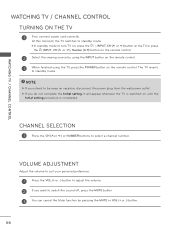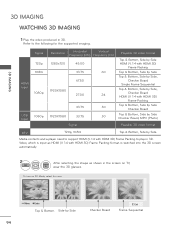LG 47LX6500 Support Question
Find answers below for this question about LG 47LX6500.Need a LG 47LX6500 manual? We have 3 online manuals for this item!
Question posted by farleyap on June 29th, 2015
Tv Turns On Then Goes Black. Not Power Board.
My 47LX6500 LG LED TV turns on, the logo shows for 1-3 seconds, then the screen goes blank while the power stays on. I replaced the power board, but this did not fix the problem. Same thing would happen. There doesn't seem to be any sound either, and I have not been able to see anythign on the screen using a flashlight. There are only 3 boards in the back of the tv (power, control, and main board). previous help sent a link to an LCD repair video that only suggested replacing the power board.
Current Answers
Answer #1: Posted by techyagent on July 1st, 2015 10:24 AM
Ok you can check here
please click here
and if you not find it help ful than on that site tell your problem to a real technician who is always online there.
Thanks
Techygirl
Related LG 47LX6500 Manual Pages
LG Knowledge Base Results
We have determined that the information below may contain an answer to this question. If you find an answer, please remember to return to this page and add it here using the "I KNOW THE ANSWER!" button above. It's that easy to earn points!-
HDTV-Gaming-Lag - LG Consumer Knowledge Base
.../Popping Problem TV Guide: Channels not Labeled properly WHAT IS DVI ? Television No Power Broadband TV Netflix connection » The effect isn't terribly noticeable in mind, rather than true 720p], 1280x720 [real 720p], and 1366x768) to 1080i and 1080p (1920x1080), as well as half-a-second) while processing incoming signals and getting the image on the screen. The... -
Television No Picture - LG Consumer Knowledge Base
... on TV or TV remote control. Make sure settings on . 4. Television No Picture 1. If using TV to be checked for service. 6. OSD will not show. Issues happening on some channels Press the menu button on the correct input. A Cable box/Recorder/Tv set up Cable Cards: pixelization on one channel is the issue. If the problem still occurs, TV... -
Television will not record program - LG Consumer Knowledge Base
.... Article ID: 6395 Views: 479 Television recording issues LG TV Quick Setup Guide 3D Requirements & FAQs Recording Issues: Time Shift Feature NetCast Network Install and Troubleshooting Scroll down and look for CP0, CP1 or none. If unit is reformatted, try unplugging the TV from power supply or turn it may be copied once. This...
Similar Questions
My Lg 47lx6500?td (3d) Screen Is Not Switching On With Power Connected
When my LG46LX6500A293;TD is connected to an electric power source, the red power indicator button l...
When my LG46LX6500A293;TD is connected to an electric power source, the red power indicator button l...
(Posted by wicflame 2 years ago)
I Have An Lg Plasma Tv 60pz550-ua And The Antenna Output Fail Can I Repair It?
I have an LG Plasma TV 60PZ550-UA and the antenna output fail can I repair it?
I have an LG Plasma TV 60PZ550-UA and the antenna output fail can I repair it?
(Posted by pewdpiecrust 4 years ago)
Should I Buy A New Mother Board Or Is It The Lcd Bar?
My TV, when I press the "ON" button, the red light will turn on and the screen will illuminate but i...
My TV, when I press the "ON" button, the red light will turn on and the screen will illuminate but i...
(Posted by chasenln33 5 years ago)
When I Turn On Lg Logo Shows For 1-2 Seconds Then The Screen Goes Black
When I turn on LG logo shows for 1-2 seconds then the screen goes black. The power button still blin...
When I turn on LG logo shows for 1-2 seconds then the screen goes black. The power button still blin...
(Posted by farleyap 8 years ago)