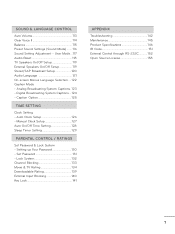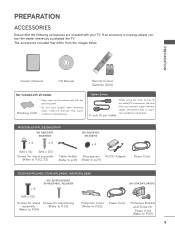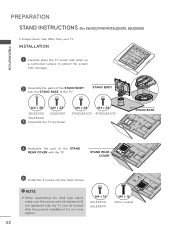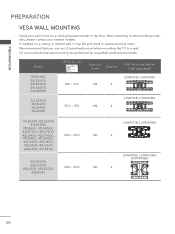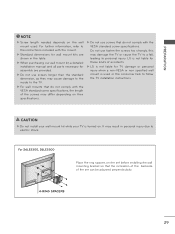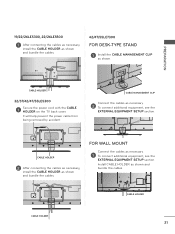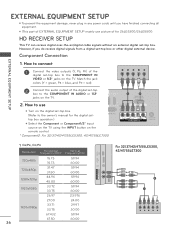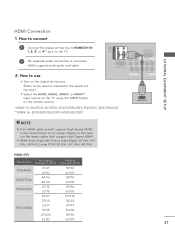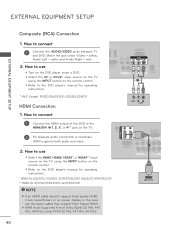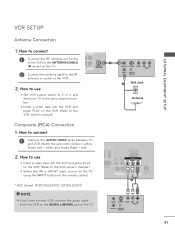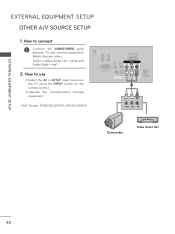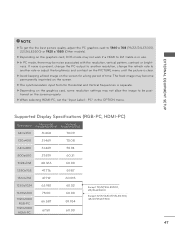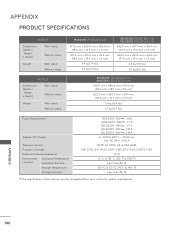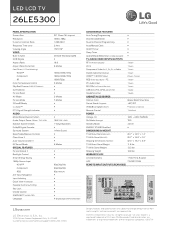LG 26LE5300 Support Question
Find answers below for this question about LG 26LE5300.Need a LG 26LE5300 manual? We have 3 online manuals for this item!
Question posted by girishbatham on October 16th, 2015
How To Upgrade The Firmware?
Current Answers
Answer #1: Posted by techyagent on October 16th, 2015 10:02 AM
Please click here
1- download the below files
1:LgDTVUpDater_2014.zip
2:LgDTVUpDater_Izm_04_2015.zip
from these liks...
extract the first one and copy it to the c drive
C: \ LgDTVUpDater
2- extract the 2nd one and copy the contain of it to the
first one and say YES for copy and replace for all of them.
3- change the ip address in the AcrylicHosts.txt file from 192.168.0.11 to your pc current ip
C: \ LgDTVUpDater \ dns \ AcrylicHosts.txt
4-copy the file "HE_DTV_NC4H_AFAAABAA" from C: \ LgDTVUpDater \ blank\ online \ your tv model folder/
to the new path "C: \ LgDTVUpDater \ htdocs \" say YES for copy and replace.
5- run
startDNS.bat
6-run
startHTTP.bat
- dont close them**
then go to last step which is gonna be on your tv with the help of the part2 on the link below.
https://www.youtube.com/watch?v=qgPKkYJL...
**dont forget to change the tv dns back after restarting your tv.
Regards
Thanks
Techygirl
Answer #2: Posted by TommyKervz on October 16th, 2015 9:58 AM
http://firmware-all.com/17828-lg-26le5300.html
Go on the link below, click "Software Update" and download the Software_Upgrade_Guide(English).pdf
http://www.lg.com/levant_en/support-product/lg-26LE5300#software_panel
Related LG 26LE5300 Manual Pages
LG Knowledge Base Results
We have determined that the information below may contain an answer to this question. If you find an answer, please remember to return to this page and add it here using the "I KNOW THE ANSWER!" button above. It's that easy to earn points!-
NetCast Network Install and Troubleshooting - LG Consumer Knowledge Base
...your network info, but you need to happen here: the TV needs access to your home network. ...and Netflix ready device. Download Instructions Clock losing time Cable Card not recognized Television: Not changing Channels How do ...know when the physical connection is plugged in the DMZ. Rebuffering is caused by adding the TV to identify the device in all devices from a speed test website... -
Firmware updates - LG Consumer Knowledge Base
...;toll-free at 1-800-243-0000 (7-7 CST). Software tab Download the latest version posted (highest number). Some will not install. If the firmware doesn't see the drive it was designed for all recent drives works inside of problems. Trying to push "Upgrade" or "Start". WARNING: Never update the firmware if the problem you can occur. An error when... -
How do I update the firmware? - LG Consumer Knowledge Base
... with the drive during this process, damage to push "Upgrade" or "Start". WARNING: Never update the firmware if the problem you're having , firmware updates normally don't fix these types of problems. Trying to that IDE channel. If you can. Click Product Support, click Optical, choose your model number from . Software tab Download the latest version posted...
Similar Questions
solicito firmware para tv led lg , gracias
where i can find drivers for this tv ????