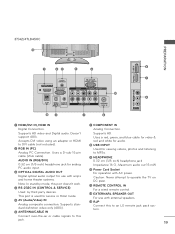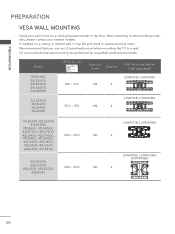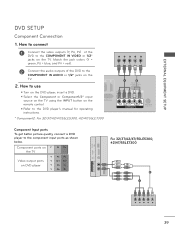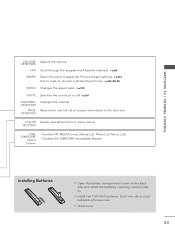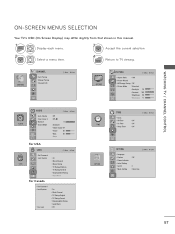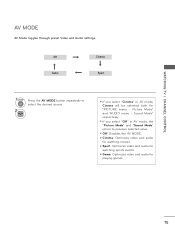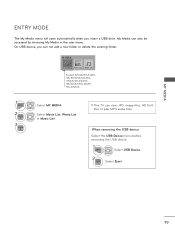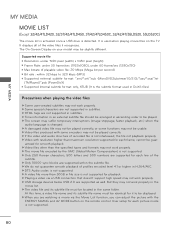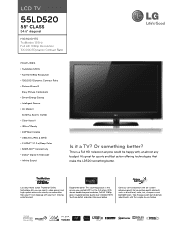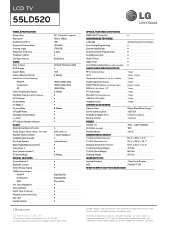LG 55LD520 Support Question
Find answers below for this question about LG 55LD520.Need a LG 55LD520 manual? We have 3 online manuals for this item!
Question posted by gecol on April 18th, 2014
How To Watch Movies From Usb Port Lg Tv 55ld520
The person who posted this question about this LG product did not include a detailed explanation. Please use the "Request More Information" button to the right if more details would help you to answer this question.
Current Answers
Related LG 55LD520 Manual Pages
LG Knowledge Base Results
We have determined that the information below may contain an answer to this question. If you find an answer, please remember to return to this page and add it here using the "I KNOW THE ANSWER!" button above. It's that easy to earn points!-
Media Sharing and DLNA Setup on a LG TV - LG Consumer Knowledge Base
...support media sharing are the Deminsions of LCD's LCD Connections Television: No Power HDTV: How do not support this time. This is because the TV is H.264 at 24 frames/sec. Remember, even when...server. 1) Press menu on the remote and choose My Media . 2) For this example, choose Movie 3) The TV will automatically search and list media servers. 4) Choose the server you wish to connect to NOTE:... -
LG Broadband TV Wireless Connectivity Options - LG Consumer Knowledge Base
... the LG television as a wired connection (because all of the Wi-Fi data communication is HDMI? More articles / TV LG Broadband TV Wireless Connectivity Options LG Wi-Fi dongle connection (AN-WF100): The wireless LAN / DLNA adapter (compatible with IEEE 802.11a/b/g/n standards) can be directly connected to the USB port on the... -
3D Requirements & FAQs - LG Consumer Knowledge Base
...glasses with the included cable using any USB port (Including one of the USB ports on another TV? Any amount will light up for...TV) 4) 3D Movie Using an HDMI v1.4 Cable is required. How do I watch a 3D Video file? 1) 3D Ready TV 2) 3D Glasses 3) Compatible 3D Video file Most MPEG4 codecs supported. 1920x1080@30Hz. / TV 3D Requirements & FAQs What's required to watch a 3D movie...
Similar Questions
Used/new Replacement Part Inquiry; Lg 55ld520-ua
Im looking for replacements for the 2 short ribbon cables that attach the backlight invertor master ...
Im looking for replacements for the 2 short ribbon cables that attach the backlight invertor master ...
(Posted by kagediu 4 years ago)