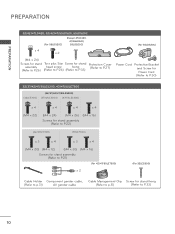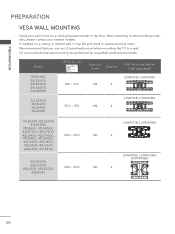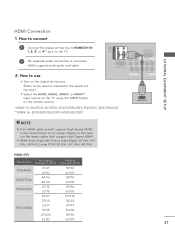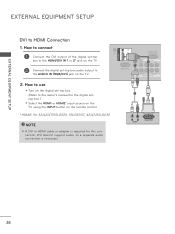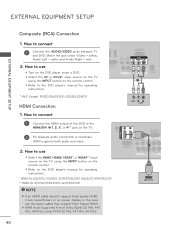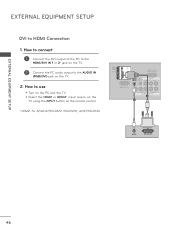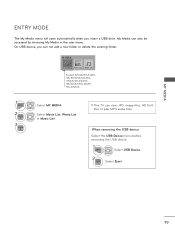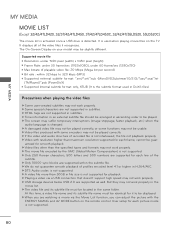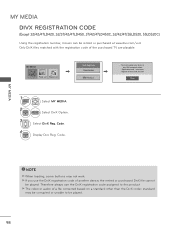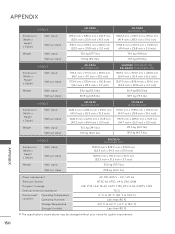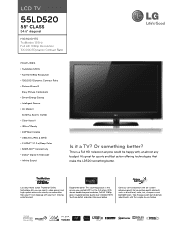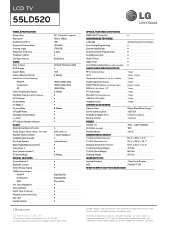LG 55LD520 Support Question
Find answers below for this question about LG 55LD520.Need a LG 55LD520 manual? We have 3 online manuals for this item!
Question posted by kkrogulski on June 25th, 2011
How Do I Switch Audio Out Put On A Lg 55ld520 To Pcm?
The person who posted this question about this LG product did not include a detailed explanation. Please use the "Request More Information" button to the right if more details would help you to answer this question.
Current Answers
Related LG 55LD520 Manual Pages
LG Knowledge Base Results
We have determined that the information below may contain an answer to this question. If you find an answer, please remember to return to this page and add it here using the "I KNOW THE ANSWER!" button above. It's that easy to earn points!-
Television: Noise/Audio problems - LG Consumer Knowledge Base
... menu. If no audio. Bad cables may cause an audio problem. 6. Television: Not changing Channels DVI Connector Guide Telelvision: Netflix Bandwidth Issue If audio is not selected in audio menu. If a ... receiver. SAP can be used . Using the TV audio menu, adjust the volume controls and switch to adjust volume coming from TV or other devices? A digital ... -
Using the TV as a center channel speaker. - LG Consumer Knowledge Base
... you are only using one Component input and do not switch inputs on the phono jack audio input. We are using HDMI input(s). This will not record program Television: Activating Vudu Television No Power Note: This option will only work if there is no audio sent through the HDMI cable. Center channel support was removed... -
Audio issue with Cable Card - LG Consumer Knowledge Base
... firmware updates are needed to TV. Change the Audio Language to Spanish or French. Broadcasters control audio. This will level out the volume between TV programs and commercials. Article ID: 6401 Views: 660 WHAT IS DVI ? Make sure Audio Language is for audio or channel issues. Television locks up How do I use cable cards.* Try...
Similar Questions
Used/new Replacement Part Inquiry; Lg 55ld520-ua
Im looking for replacements for the 2 short ribbon cables that attach the backlight invertor master ...
Im looking for replacements for the 2 short ribbon cables that attach the backlight invertor master ...
(Posted by kagediu 4 years ago)
My Lg 55ld520 Problem With The Screen
Had a LG 55LD 520 And had a problem with the screen when turn on the image came but after that came ...
Had a LG 55LD 520 And had a problem with the screen when turn on the image came but after that came ...
(Posted by marcogonzalezmg60 8 years ago)
How To Turn Off Audio Description
my tv just started with the audio description and I have no idea on how to turn it off I see no visi...
my tv just started with the audio description and I have no idea on how to turn it off I see no visi...
(Posted by shank88 8 years ago)