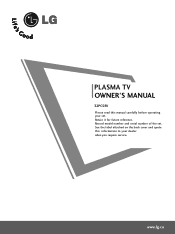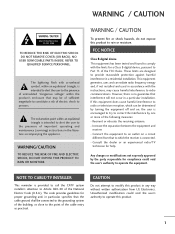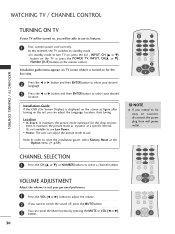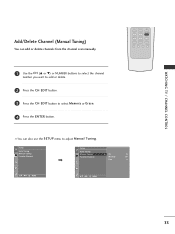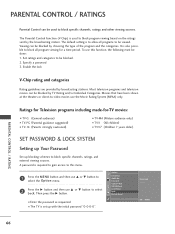LG 32PC5RV Support Question
Find answers below for this question about LG 32PC5RV.Need a LG 32PC5RV manual? We have 1 online manual for this item!
Question posted by shank88 on August 19th, 2015
How To Turn Off Audio Description
my tv just started with the audio description and I have no idea on how to turn it off I see no visible option anywhere in the menu. What can I do to switch back to where it wasn't on in the first place.
Current Answers
Related LG 32PC5RV Manual Pages
LG Knowledge Base Results
We have determined that the information below may contain an answer to this question. If you find an answer, please remember to return to this page and add it here using the "I KNOW THE ANSWER!" button above. It's that easy to earn points!-
Typical Operation for HDTV Remote - LG Consumer Knowledge Base
... view the signal strength bar by pressing SIGNAL on the front panel to turn off the volume for HDTV Receiver Programming remote to live video. FLASHBK button (on the remote control) Press to scroll through the channels in the OPTION menu to use in order to channel 55. buttons (on the remote control... -
How do I use my LG remote to control other devices? - LG Consumer Knowledge Base
...turned off . Article ID: 6456 Last updated: 24 Mar, 2010 Views: 4572 Television remote control not working LG TV Quick Setup Guide Also listed in the code list? Press and hold both the MENU...device list. Television: Noise/Audio problems Recording Issues: Timer Record What Are The DVI Formats ? As an example, below are available at the LG customer support site . Press menu to control ... -
Closed Caption Issues - LG Consumer Knowledge Base
... caption available. Download Instructions Clock losing time How Far Is The DVI Maximum Length? Television: Noise/Audio problems Closed captions are not available if the TV is on if the TV is not working. If the closed caption is shaded out in the Menu. Check other device that is not an option for closed caption...
Similar Questions
How Much Would A Lg 32pc5rv Sell For Used
How much would a LG 32PC5RV sell for used
How much would a LG 32PC5RV sell for used
(Posted by kenj57 5 months ago)
Image Doesn't Appear After Tv Is Started
After you put tv ON, display turns to a pink color during 5-10 seconds and then changes to black. No...
After you put tv ON, display turns to a pink color during 5-10 seconds and then changes to black. No...
(Posted by alopez913 9 years ago)
Tv Goes Off For A While And Comes On Again.
i have a 32pc5rv tv. when the tv is switched on it stays for about 5min and then it goes off with th...
i have a 32pc5rv tv. when the tv is switched on it stays for about 5min and then it goes off with th...
(Posted by MRIKEE4YOU 11 years ago)
Lg50ps3000 Tv What Is Hard At Hearing Setting In Options For.
(Posted by stephenbellis 12 years ago)