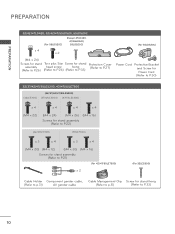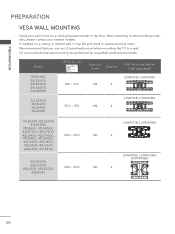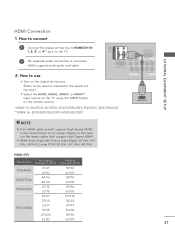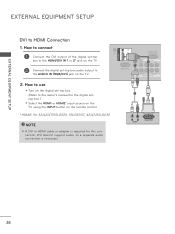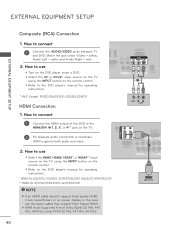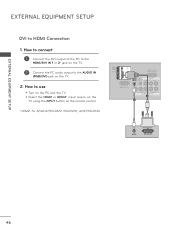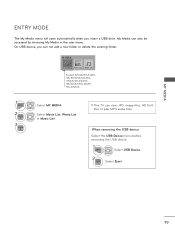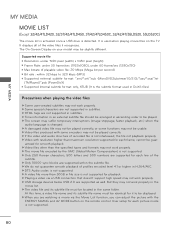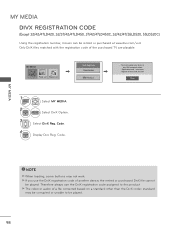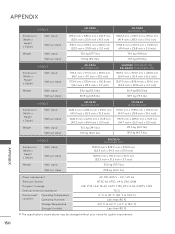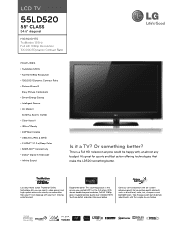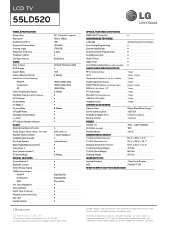LG 55LD520 Support Question
Find answers below for this question about LG 55LD520.Need a LG 55LD520 manual? We have 3 online manuals for this item!
Question posted by marcogonzalezmg60 on December 12th, 2015
My Lg 55ld520 Problem With The Screen
Had a LG 55LD 520 And had a problem with the screen when turn on the image came but after that came over the menu and all the images together I really dissapointed and after that all the screen came white and is no signal detected need some help with that please
Current Answers
Answer #1: Posted by AbhishekSharma on December 12th, 2015 8:06 AM
it can be a short on the board that will ask the SMPS unit to protect the power so as to switch off. So even with a multi-meter check you will be able to trace the short on the board, the drivers or any capacitor that is cutting off the power which must solve the issue.
Please respond to my effort to provide you with the best possible solution by using the "Acceptable Solution" and/or the "Helpful" buttons when the answer has proven to be helpful. Please feel free to submit further info for your question, if a solution was not provided. I appreciate the opportunity to serve you!
Related LG 55LD520 Manual Pages
LG Knowledge Base Results
We have determined that the information below may contain an answer to this question. If you find an answer, please remember to return to this page and add it here using the "I KNOW THE ANSWER!" button above. It's that easy to earn points!-
Digital Transition - LG Consumer Knowledge Base
... nowadays in TV -> Digital-to look for additional information regarding the Digital Television Transition. Digital Transition / Digital Transition Information LG Knowledge Base FAQ's Question: What do I need to purchase a converter box or subscribe to receive the digital signal. If your television manufacturer to inquire about this specification, you are using an antenna to... -
HDTV-Gaming-Lag - LG Consumer Knowledge Base
... Power Television: Noise/Humming/Popping Problem TV Guide: Channels not Labeled properly WHAT IS DVI ? Television No Power Broadband TV Netflix connection » Why does the lag occur? Old-school CRTs are often considered the worst. The PS2 was primarily a 480i system with 480p or any signal that came before putting them unplayable. The Nintendo... -
Television: No Signal - LG Consumer Knowledge Base
...problem may be connected correctly. If problem disappears, problem may be cables. Television: No Signal...problem is used when on whether TV is on the HDTV. If DVD or VHS players work, cables may not be converter box. Call for service. 5. Typically channel 3 or 4 is with the input on -screen menu of no picture. Press the menu button located on converter box needs...
Similar Questions
Used/new Replacement Part Inquiry; Lg 55ld520-ua
Im looking for replacements for the 2 short ribbon cables that attach the backlight invertor master ...
Im looking for replacements for the 2 short ribbon cables that attach the backlight invertor master ...
(Posted by kagediu 4 years ago)
Lg47cm565 Screen Replacements It's Cracked
it turns on I can hear it but the inside screen it cracked but the outside screen is not but I can s...
it turns on I can hear it but the inside screen it cracked but the outside screen is not but I can s...
(Posted by lcalcaraz 8 years ago)
A Quater Of The Left Sise Of The Screen Is Blank Or White, Do I Need To Replace
(Posted by Cesarmovida888 11 years ago)