LG 32LV3500 Support and Manuals
Popular LG 32LV3500 Manual Pages
Owner's Manual - Page 1
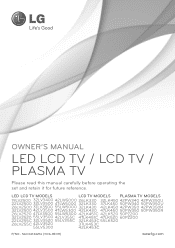
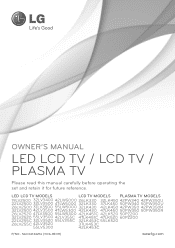
OWNER'S MANUAL
LED LCD TV / LCD TV / PLASMA TV
Please read this manual carefully before operating the set and retain it for future reference. LED LCD TV MODELS
LCD TV MODELS PLASMA TV MODELS
19LV2500 32LV3400 42LW5000 26LK330 32LK450 42PW340 42PW350U
22LV2500 32LV3500 47LW5000 32LK330 37LK450 50PW340 50PW350U
26LV2500 37LV3500 55LW5000 32LK430 42LK450 42PW350 42PW350R
32LV2500 42LV3500 ...
Owner's Manual - Page 2
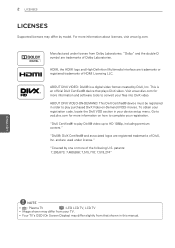
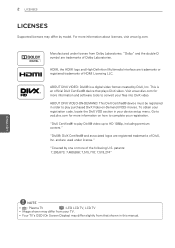
... created by model. Go to vod.divx.com for more information on -Demand (VOD) movies. "Covered by one or more information about licenses, visit www.lg.com. HDMI...TV
LCD : LED LCD TV, LCD TV
yyImage shown may differ slightly from that plays DivX video. Visit www.divx.com for more information and software tools to convert your registration code, locate the DivX VOD section in this manual...
Owner's Manual - Page 4


... exit from the apparatus. yyWarning - yyRefer all servicing to install the TV by the manufacturer, or sold with wet hands.
Do not install this owner's manual to direct air conditioning.
Servicing is required when the apparatus has been damaged in any objects to the same AC power outlet as power-supply cord or plug is recommended that appliance and...
Owner's Manual - Page 5


... Electrical Code
Antenna Discharge Unit (NEC Section 810-20)
Grounding Conductor (NEC Section 810-21)
Power Service Grounding Electrode System (NEC Art 250, Part H)
yyCleaning When cleaning, unplug the power cord and wipe gently with cloth or other odors coming from LG Electronics.
Do not install in any way without written authorization from the TV, unplug the power cord...
Owner's Manual - Page 6


...TV. 6 IMPORTANT SAFETY INSTRUCTIONS
ENEGNLGISH
yyDot Defect The Plasma or LCD panel is a high technology product with resolution of current to operate a product. In a very few cases, you could see fine dots on the screen... million pixels.
If you 're viewing the TV. Take frequent breaks from a highspeed switching circuit, which supplies a large amount of two million to certain ...
Owner's Manual - Page 14
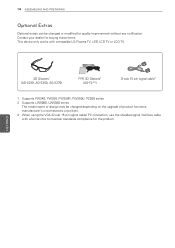
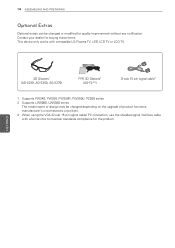
... on the upgrade of product functions, manufacturer's circumstances or policies. 3 When using the VGA (D-sub 15 pin signal cable) PC connection, use the shielded signal interface cable with compatible LG Plasma TV, LED LCD TV or LCD TV.
3D Glasses1 (AG-S230, AG-S250, AG-S270)
FPR 3D Glasses2 (AG-F2**)
D-sub 15 pin signal cable3
1 Supports PW340, PW350...
Owner's Manual - Page 30
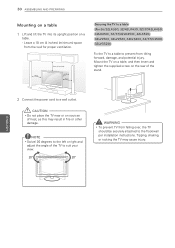
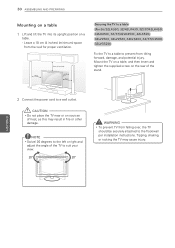
... injury. Leave a 10 cm (4 inches) (minimum) space
from falling over, the TV
should be securely attached to the floor/wall per installation instructions.
Mount the TV on a table, and then insert and tighten the supplied screw on a
table. - Tipping, shaking, or rocking the TV may result in fire or other damage.
NOTE
yySwivel 20 degrees to...
Owner's Manual - Page 52


...TV does not support some USB storage devices properly. yyIf there are too many folders and files in the following illustration. For more information, refer to 4) USB storage device.
yyYou can cause USB device's malfunction.
yyThe number of Window XP. yyThe recommended capacity for a USB external hard disk is up to the user manual... power supply with the Energy Saving feature ...
Owner's Manual - Page 56
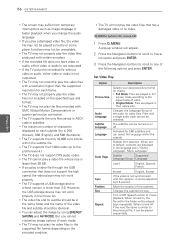
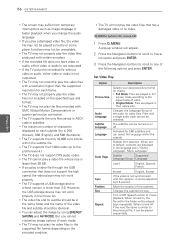
... properly in "Option Language -
yyThe TV supports the only files saved in ASCII code in their native size.
However, the USB storage device may not work properly. yyThe TV may not play the files encoded with a resolution higher than 2.0. Activated for each mode. Subtitle font selection. Changes the subtitle font size.
yyThe TV supports a USB storage device whose size...
Owner's Manual - Page 74
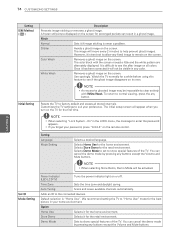
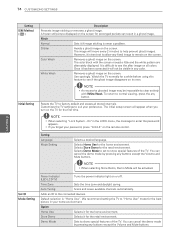
... displayed on the screen. It is best not to remain on the TV for prolonged periods can result in any buttons except the Volume and Mute buttons. Set ID Mode Setting
Power Indicator (LED LCD TV)
Turns the power indicator light on all stored channels.
Demo Mode
Sets to "Home Use" mode for a while before using this feature to factory default...
Owner's Manual - Page 80
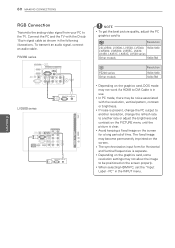
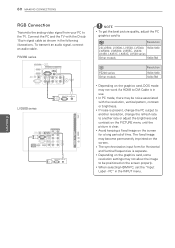
..." in
use.
yyIf noise is present, change the PC output to
another resolution, change the refresh rate
to another rate or adjust the brightness and
contrast on the screen properly. yyWhen selecting HDMI-PC, set the "Input
Label - Connect the PC and the TV with the resolution, vertical pattern, contrast
or brightness. yyIn PC mode, there may be...
Owner's Manual - Page 84
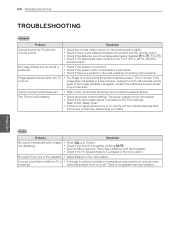
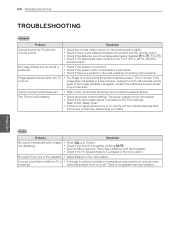
... on model)
ENEGNLGISH
Audio
Problem
Resolution
No sound is no problem with your local area.
yyCheck the power control settings.
yyCheck if the sound is on or off suddenly.
yyThe image is activated in the menu option. If the image still does not appear, contact the authorized service center in a few minutes, unplug the TV for using the
remote...
Owner's Manual - Page 85
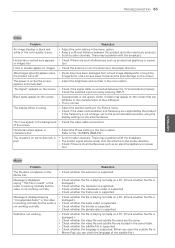
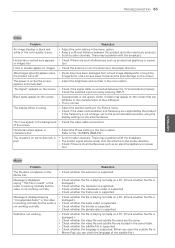
... option.
yyCheck whether the extension is supported.
"No Signal" appears on the Movie List. Black spots appear on the external device.
yyCheck whether the bit rate is supported.
If the frequency is supported. (When you can attribute to the recommended resolution using the display settings on the screen. of range, set to the characteristics of the subtitle...
Owner's Manual - Page 86
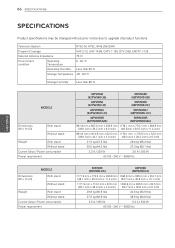
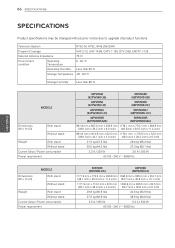
...D)
MODELS With stand Without stand
Weight
With stand
Without stand
Current Value / Power consumption
Power requirement
50PZ200 (50PZ200-UA)
60PZ200 (60PZ200-UA)
...32.8 inch x 2.0 inch)
29.8 kg (65.6 lbs)
42.6 kg (93.9 lbs)
27.5 kg (60.6 lbs)
38.5 kg (84.8 lbs)
3.5 A / 350 W
5.3 A / 530 W
AC100 - 240 V ~ 50/60 Hz
ENEGNLGISH 86 SPECIFICATIONS
SPECIFICATIONS
Product specifications...
Owner's Manual - Page 122
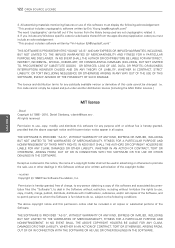
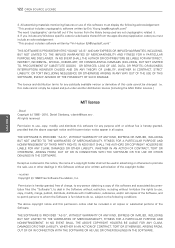
...SERVICES; LOSS OF USE, DATA, OR PROFITS; THE SOFTWARE IS PROVIDED "AS IS", WITHOUT WARRANTY OF ANY KIND, EXPRESS OR IMPLIED, INCLUDING BUT NOT LIMITED TO THE WARRANTIES OF MERCHANTABILITY, FITNESS FOR A PARTICULAR PURPOSE AND NONINFRINGEMENT OF THIRD PARTY RIGHTS. Permission is hereby granted, free of charge, to any Windows specific code... advertising materials mentioning features or use or ...
LG 32LV3500 Reviews
Do you have an experience with the LG 32LV3500 that you would like to share?
Earn 750 points for your review!
We have not received any reviews for LG yet.
Earn 750 points for your review!

