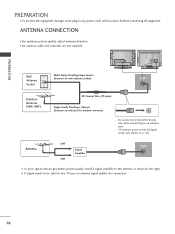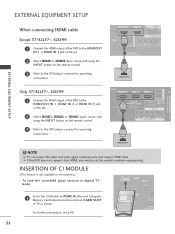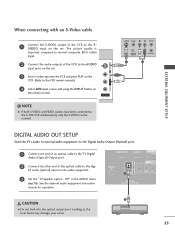LG 37LF65 Support Question
Find answers below for this question about LG 37LF65.Need a LG 37LF65 manual? We have 2 online manuals for this item!
Question posted by Anonymous-159937 on August 30th, 2016
Audio Out.
how do I connect to audio out on my LG tv
Current Answers
Answer #1: Posted by freginold on August 30th, 2016 3:23 AM
Hello, you can see where the audio out port is on page 9 of the user manual. (#3 in the diagram.)
Related LG 37LF65 Manual Pages
LG Knowledge Base Results
We have determined that the information below may contain an answer to this question. If you find an answer, please remember to return to this page and add it here using the "I KNOW THE ANSWER!" button above. It's that easy to earn points!-
Television: Noise/Humming/Popping Problem - LG Consumer Knowledge Base
There are generally located. TV's with audio, TV may require service. If the humming interferes with cable card slots have ... This noise/hum is too high. Article ID: 6396 Views: 815 Television No Power What Are DVI Single And Dual Links Television: Not changing Channels LG Broadband TV Wireless Connectivity Options Cable Card not recognized This is where cooling slots and fans are... -
Audio issue with Cable Card - LG Consumer Knowledge Base
... a cable card. Determine if specific TV model being used requires a firmware update for audio issues when used with the Audio Settings. Television locks up How do I use cable cards.* Try connecting a device to TV. If audio is for proper sound function. Make sure Audio Language is connected to TV, the TV may require service. If audio on . If an error... -
Closed Caption Issues - LG Consumer Knowledge Base
.... Television: Noise/Audio problems If the closed caption is shaded out in the Menu. Check other channels for closed caption will not function when TV is not an option. Closed captioning will need to be turned on these inputs. Using the set -top box or other device inputs, connect...
Similar Questions
Firmware Update,
Is there any chance to update 37lf65 Lg TV firmware???
Is there any chance to update 37lf65 Lg TV firmware???
(Posted by atilin113 5 years ago)
Connecting My Tv To My Cable Box
need help or diagram of setup instructions for my LG 47LD500UA television
need help or diagram of setup instructions for my LG 47LD500UA television
(Posted by sdm1616 10 years ago)
Usb Connect To Tv
I have an ipod touch and when i connect it to my LG TV (32LK450) it says unable to connect to USB de...
I have an ipod touch and when i connect it to my LG TV (32LK450) it says unable to connect to USB de...
(Posted by TomLangeTomLange 12 years ago)