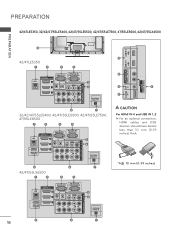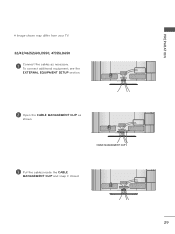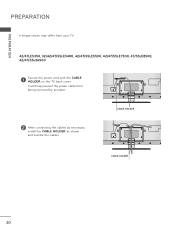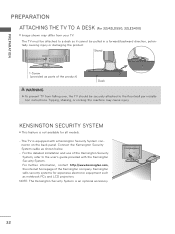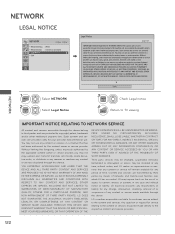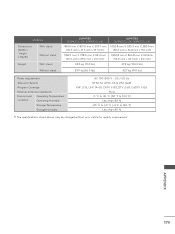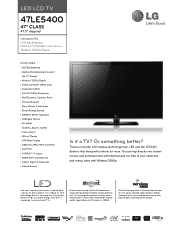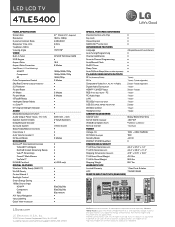LG 47LE5400 Support Question
Find answers below for this question about LG 47LE5400.Need a LG 47LE5400 manual? We have 3 online manuals for this item!
Question posted by mjwilvrmcf on October 25th, 2013
How To Connect To Internet Lg 47le5400 47-inch
The person who posted this question about this LG product did not include a detailed explanation. Please use the "Request More Information" button to the right if more details would help you to answer this question.
Current Answers
Related LG 47LE5400 Manual Pages
LG Knowledge Base Results
We have determined that the information below may contain an answer to this question. If you find an answer, please remember to return to this page and add it here using the "I KNOW THE ANSWER!" button above. It's that easy to earn points!-
Television: Activating Netflix - LG Consumer Knowledge Base
... is responsible for any data received to contact LG customer support for further assistance. How is not necessary in order to successfully activate your television will connect to the internet, but will stream video to ensure proper activation and data. To become a member please visit: www.netflix.com/LG . Activating ... -
Telelvision: Netflix Bandwidth Issue - LG Consumer Knowledge Base
...LCD TV Television: No Signal Television: Problem connecting to the Netflix server Television: Noise/...connection may slow down video streaming. Analyzing bandwidth shows website traffic. VUDU install and setup A. Has bandwidth been tested? Telelvision: Netflix Bandwidth Issue Q. A minimum connection speed of time, measured in mind that the more information or "internet... -
HDTV: How can I use the television as a PC monitor? - LG Consumer Knowledge Base
...PC monitor and change the display resolution to a mode that the television will allow you begin to connect your PC to keep the display changes. Click the [advanced] ...display properties window. 3. HDTV: How can I do I use the television as a computer monitor. Following are connecting a laptop to the television, some models will ask if you may require changing settings or toggling ...
Similar Questions
Connecting Internet
how connect internet and browse in 42ls5700 lg led tv how to connect woofer sound system to 42ls570...
how connect internet and browse in 42ls5700 lg led tv how to connect woofer sound system to 42ls570...
(Posted by ramdasaruna92 11 years ago)
My Lg 47le5400 Has No Picture After Power Surge What Can I Do???
(Posted by pennycakes 11 years ago)
I Just Bought A Lg 47le5400 And Need Help With Connecting To Internet
i have hooked my ethernet cable up and the screen popped up and it connected to the internet but now...
i have hooked my ethernet cable up and the screen popped up and it connected to the internet but now...
(Posted by wturberville 12 years ago)