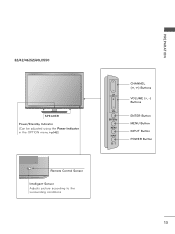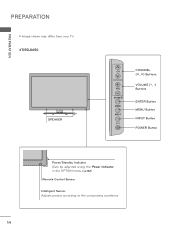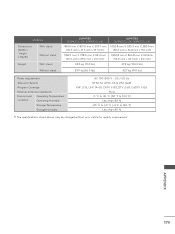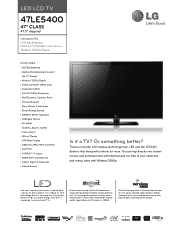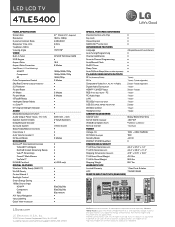LG 47LE5400 Support Question
Find answers below for this question about LG 47LE5400.Need a LG 47LE5400 manual? We have 3 online manuals for this item!
Question posted by pennycakes on August 9th, 2012
My Lg 47le5400 Has No Picture After Power Surge What Can I Do???
The person who posted this question about this LG product did not include a detailed explanation. Please use the "Request More Information" button to the right if more details would help you to answer this question.
Current Answers
Answer #1: Posted by TVDan on August 9th, 2012 1:24 PM
here is a source for the parts: http://www.encompassparts.com/model/ZEN47LE5400/_/_/LG_Electronics/47LE5400/47LE5400
if you have no audio and no indicators, then it's likely the power board
TV Dan
Related LG 47LE5400 Manual Pages
LG Knowledge Base Results
We have determined that the information below may contain an answer to this question. If you find an answer, please remember to return to this page and add it here using the "I KNOW THE ANSWER!" button above. It's that easy to earn points!-
Television No Power - LG Consumer Knowledge Base
... press the reset button found on the display, problem may be with the remote. If unit works, problem is programmed correctly. If television failed because of lightning or power surge, reset surge protector. Article ID: 6375 Views: 824 How Far Is The DVI Maximum Length? Make sure universal remote is used that remote... -
Television: No Power - LG Consumer Knowledge Base
... turned on, the LED will not respond to a TV If you checked your outlet or surge protector? Television No Picture What is the wall outlet. Lightning strikes and power surges are not covered under the television's warranty. If the television will change to blue or green depending on or reset following a recent... -
Media Sharing and DLNA Setup on a LG TV - LG Consumer Knowledge Base
... 42LE5500 52LD550 55LE8500 60LE5400 46LD550 47LE8500 55LE5400 42LD550 55LE7500 47LE5400 32LD550 42LE7500 42LE5400 47LE7500 32LE5400 LG Blu-ray Disc Players...picture below). Remember, even when using a supported codec, the file container and file extension must also be viewed. ^ Back to other devices on LG TVs that support media sharing as-of LCD's LCD Connections Television: No Power...
Similar Questions
No Picture..power/sound Ok. Picture Went Black After Short Pop
LG60PZ550-Less than 4 years old. Picture suddenly went black and a short pop was heard. Turned power...
LG60PZ550-Less than 4 years old. Picture suddenly went black and a short pop was heard. Turned power...
(Posted by jhk33 8 years ago)
Power Surge Through Ethernet Cable
There is no image dispay on my tv screen after the power surge through the ethernet cable.
There is no image dispay on my tv screen after the power surge through the ethernet cable.
(Posted by Anonymous-68707 11 years ago)
Power Surge Through Ethernet Cable
There is no image dispay on my tv screen after the power surge through the ethernet cable.
There is no image dispay on my tv screen after the power surge through the ethernet cable.
(Posted by Anonymous-68704 11 years ago)
My Lg32ld400-ua Took A Power Hit And Gets Power But No Picture. What Can I Do?
Recently my LG32LD400-UA took a power hit do to a nearby lightening strike. The outlet to which it i...
Recently my LG32LD400-UA took a power hit do to a nearby lightening strike. The outlet to which it i...
(Posted by fe3004 12 years ago)