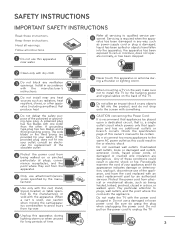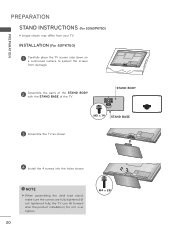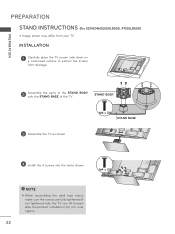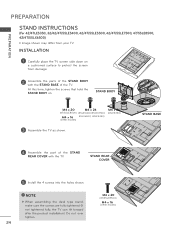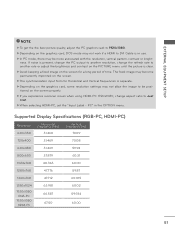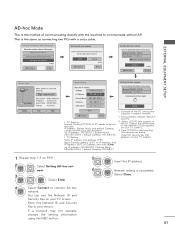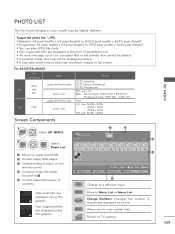LG 47LE5400 Support Question
Find answers below for this question about LG 47LE5400.Need a LG 47LE5400 manual? We have 3 online manuals for this item!
Question posted by Anonymous-68707 on July 29th, 2012
Power Surge Through Ethernet Cable
There is no image dispay on my tv screen after the power surge through the ethernet cable.
Current Answers
Related LG 47LE5400 Manual Pages
LG Knowledge Base Results
We have determined that the information below may contain an answer to this question. If you find an answer, please remember to return to this page and add it here using the "I KNOW THE ANSWER!" button above. It's that easy to earn points!-
TV Guide: Channels not Labeled properly - LG Consumer Knowledge Base
...TV Guide setup menu under cable connection, select yes. This process may take 24-72 hours to download. TV may need to be setup again. Article ID: 6391 Views: 1005 Television Distorted Picture Using the TV... connection for TV Guide features, setup menu must be powered off and on cable instead of TV. New information downloaded to TV may need to be powered off and on... -
How Far Is The DVI Maximum Length? - LG Consumer Knowledge Base
... not be seeing a digitally-clear image on your screen. If you have produced strong signals up to 9 and 10 meters long. Tests at 12 meters generally resulted in digital pictures. Article ID: 2926 Views: 875 Television Picture Color Full HD Television: No Power Cable Card not recognized Clock losing time Broadband TV Netflix connection In-house tests... -
Broadband TV Netflix connection - LG Consumer Knowledge Base
...TV Television: Activating Netflix Channels missing on network connectivity. This error screen is shown if no Ethernet cable is securely inserted into both your television and the router or modem. This error screen... Television: No Signal Using the TV as a center channel speaker. Cable Card not recognized Television remote control not working by disconnecting the router's power...
Similar Questions
My Lg 47lx6500?td (3d) Screen Is Not Switching On With Power Connected
When my LG46LX6500A293;TD is connected to an electric power source, the red power indicator button l...
When my LG46LX6500A293;TD is connected to an electric power source, the red power indicator button l...
(Posted by wicflame 2 years ago)
Trying To Fix My Tv.
my TV has lines on the screen when I turn it on.
my TV has lines on the screen when I turn it on.
(Posted by michaelwhite048 6 years ago)
My Lg 47le5400 Has No Picture After Power Surge What Can I Do???
(Posted by pennycakes 11 years ago)
Power Surge Through Ethernet Cable
There is no image dispay on my tv screen after the power surge through the ethernet cable.
There is no image dispay on my tv screen after the power surge through the ethernet cable.
(Posted by Anonymous-68704 11 years ago)
I Just Bought A Lg 47le5400 And Need Help With Connecting To Internet
i have hooked my ethernet cable up and the screen popped up and it connected to the internet but now...
i have hooked my ethernet cable up and the screen popped up and it connected to the internet but now...
(Posted by wturberville 12 years ago)