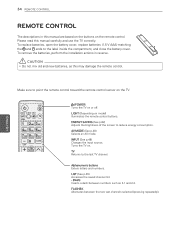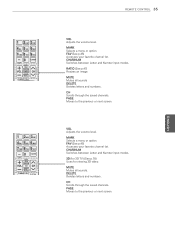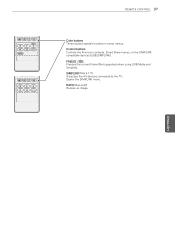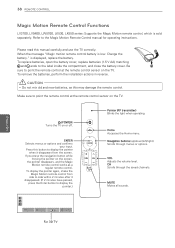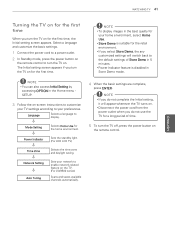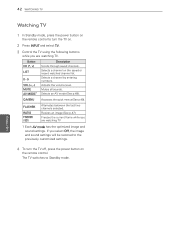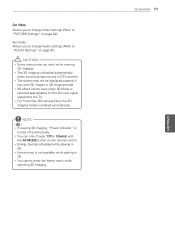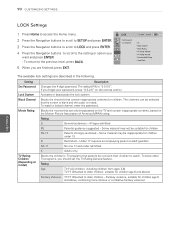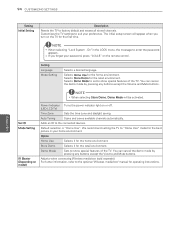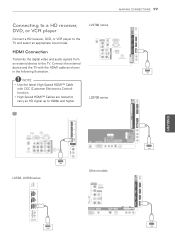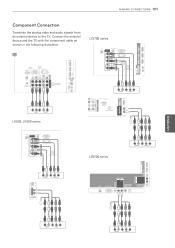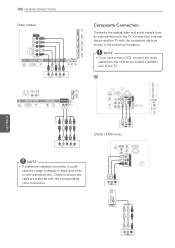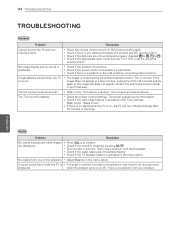LG 47LV5400 Support Question
Find answers below for this question about LG 47LV5400.Need a LG 47LV5400 manual? We have 3 online manuals for this item!
Question posted by andrewbleslie on October 27th, 2012
Sync With The Tv To What Channel With A Remote Device (logitech Harmony)
what channel do I set the TV to when trying to sync it with a remote control;
Current Answers
Related LG 47LV5400 Manual Pages
LG Knowledge Base Results
We have determined that the information below may contain an answer to this question. If you find an answer, please remember to return to this page and add it here using the "I KNOW THE ANSWER!" button above. It's that easy to earn points!-
Television No Picture - LG Consumer Knowledge Base
... correctly installed and connected. Call a trained techinican for proper input connections. If the TV is on some channels Make sure settings on the remote control to make sure the media device is a problem with that specific station/channel. If all channels, try connecting another media device using a or DVI cable, make the On Screen Display (OSD) appear. -
How do I use my LG remote to control other devices? - LG Consumer Knowledge Base
... ID: 6456 Last updated: 24 Mar, 2010 Views: 4572 Television remote control not working LG TV Quick Setup Guide Also listed in the code list? LG remotes that corresponds to the electronic copy of your television for the function selected will need to control other devices? Press and hold both the MENU and the MUTE button simultaneously, usually... -
How do I remove a "Power Only" display screen on my LG HDTV? - LG Consumer Knowledge Base
... remove the display and return to the correct input (ex. Full HD LG Broadband TV Wireless Connectivity Options Channels missing on with the LG remote control. 3. display screen on the LG remote control. 2. Power the TV off with the LG remote control. 4. Television recording issues Television: Activating Vudu Press the "Return" or "Exit" key on my LG HDTV? How do...
Similar Questions
Hi My Tv Is 120hz Can I Plug It Into A 230v Plug Inlet
(Posted by clementsmark228 1 year ago)
Question Using Remote Control
trying to access the internet with my new doggle. I try to type my password in but need to include n...
trying to access the internet with my new doggle. I try to type my password in but need to include n...
(Posted by jerdarhelm 10 years ago)
How To Download Adobe Flash Player On The 47lv5400?
some sites require adobe flash player to be installed to play the shows. is it possible to install i...
some sites require adobe flash player to be installed to play the shows. is it possible to install i...
(Posted by burginz 12 years ago)
Remote Control Code For Lg Tv Model No 42pc5rv-td
REMOTE CONTROL CODE FOR LG TV MODEL NO 42PC5RV-TD plese help
REMOTE CONTROL CODE FOR LG TV MODEL NO 42PC5RV-TD plese help
(Posted by nasirymc 13 years ago)