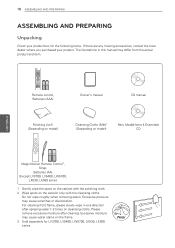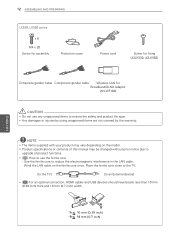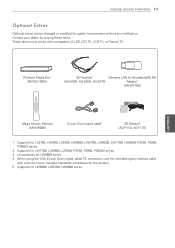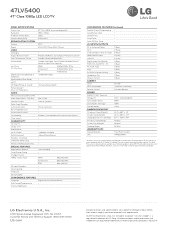LG 47LV5400 Support Question
Find answers below for this question about LG 47LV5400.Need a LG 47LV5400 manual? We have 3 online manuals for this item!
Question posted by clementsmark228 on August 17th, 2022
Hi My Tv Is 120hz Can I Plug It Into A 230v Plug Inlet
Current Answers
Answer #1: Posted by SonuKumar on August 18th, 2022 8:09 AM
230v is Ac input and 120Hz is the refresh rate , both are different
Please respond to my effort to provide you with the best possible solution by using the "Acceptable Solution" and/or the "Helpful" buttons when the answer has proven to be helpful.
Regards,
Sonu
Your search handyman for all e-support needs!!
Answer #2: Posted by hzplj9 on August 18th, 2022 1:32 PM
You need an auto transformer. If it is a US model it would normally be 120V 60HZ which will not work properly on UK 230v 50HZ. There could be display issues even on an auto transformer which reduces the voltage. It is a case of testing it to see if it functions OK. Some TV's have an external power supply which is auto-switching and will operate on both voltages but if the power cable is fitted then it is unlikely to be compatible.
Hope that clarifies the issue.
Related LG 47LV5400 Manual Pages
LG Knowledge Base Results
We have determined that the information below may contain an answer to this question. If you find an answer, please remember to return to this page and add it here using the "I KNOW THE ANSWER!" button above. It's that easy to earn points!-
Television: Noise/Audio problems - LG Consumer Knowledge Base
... audio. Bad cables may cause an audio problem. 6. Download Instructions Using the TV as necessary. Television: Not changing Channels DVI Connector Guide Telelvision: Netflix Bandwidth Issue SAP can be used with an HDMI cable, settings on type of TV speakers or use my LG remote to stereo or English. If a power... -
Audio issue with Cable Card - LG Consumer Knowledge Base
...list. If no cable cards will level out the volume between TV programs and commercials. This will resolve the issue, TV may be updated if firmware updates are available. Aside from AVL...different cable cards are different, switch the audio volume leveler to test TV for this process, damage to Spanish or French. Television locks up How do I use cable cards.* Try connecting a device... -
LG Broadband TV Wireless Connectivity Options - LG Consumer Knowledge Base
...-Fi Connectivity NOTE: Recording Issues: Timer Record NetCast Network Install and Troubleshooting Television: Not changing Channels TV Guide: Channels not Labeled properly Television will allow the television to connect to a WAP (wireless access point) or wireless router. / TV LG Broadband TV Wireless Connectivity Options LG Wi-Fi dongle connection (AN-WF100): The wireless LAN...
Similar Questions
what channel do I set the TV to when trying to sync it with a remote control;
some sites require adobe flash player to be installed to play the shows. is it possible to install i...