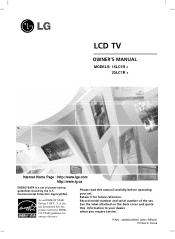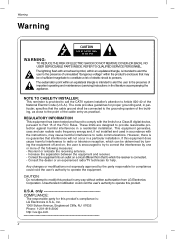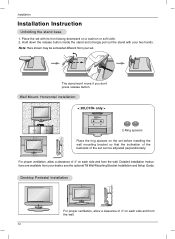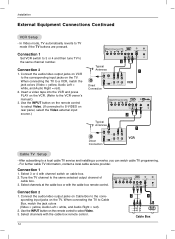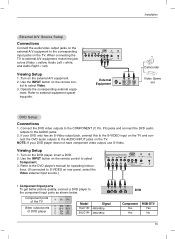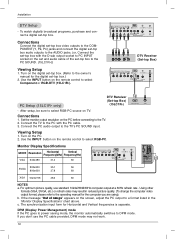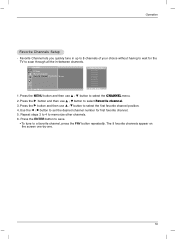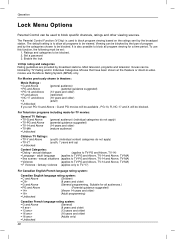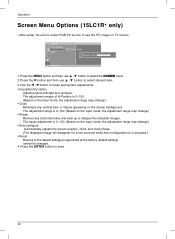LG 20LC1RB Support Question
Find answers below for this question about LG 20LC1RB.Need a LG 20LC1RB manual? We have 1 online manual for this item!
Question posted by ccwyndham on April 18th, 2012
Is This Set Digital
our area has changed from teresteral to digital and i cant tune the tv in .what do i need to do?
Current Answers
Related LG 20LC1RB Manual Pages
LG Knowledge Base Results
We have determined that the information below may contain an answer to this question. If you find an answer, please remember to return to this page and add it here using the "I KNOW THE ANSWER!" button above. It's that easy to earn points!-
Channels missing on the HDTV. - LG Consumer Knowledge Base
...using cable or satellite services to receive channels, it may need to be on an HDMI or component input channel based...tuning may be necessary to contact the cable provider for the service plan, or to verify the channel lineup has not been changed....your broadcasts from an over the air digital television broadcasts, it may be necessary to verify that the TV is on how the receiver was initially... -
Television: Noise/Audio problems - LG Consumer Knowledge Base
.... If audio is being used . Television: No Signal Television: Firmware Updates - Make sure cables are properly installed. Adjust volume on cable box using the menu found on English. 5. Download Instructions Using the TV as necessary. Digital audio will need to be able to stereo or English. This setting should be changed , TV needs service. 7. If a DVD or VCR... -
HDTV: How can I improve low or bad signal? - LG Consumer Knowledge Base
...television as a guide until the picture is improved What type of the antenna itself or change the physical location in an area...Television: No Signal LCD versus Plasma PREPARATION: For 26LG30 Antenna (over -the-air digital channels Cable / Satellite broadcasts. Over-the-air digital... be broadcast in TV -> Plasma TV LCD Terminology: Tuning Systems Television Picture Color Liquid ...
Similar Questions
Audio Options Not Working
when selecting audio options, they do not change audio sound RE: sport , cimena etc, when clicking ...
when selecting audio options, they do not change audio sound RE: sport , cimena etc, when clicking ...
(Posted by nancaines 12 years ago)
Arabic Subtiltle Problem When Playing Movies
Subtitle I have a problem with lg 42 pw350 tv when playing movies with subtitle it can load it but ...
Subtitle I have a problem with lg 42 pw350 tv when playing movies with subtitle it can load it but ...
(Posted by walidmostafa 12 years ago)