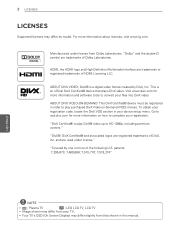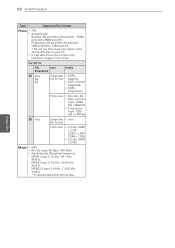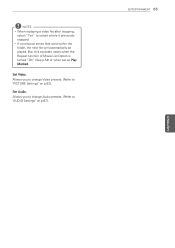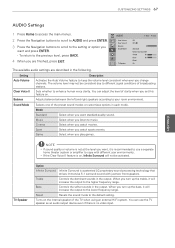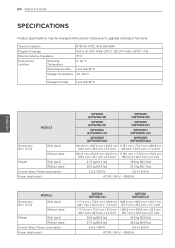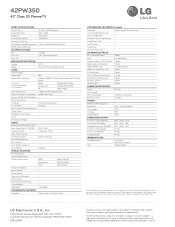LG 42PW350 Support Question
Find answers below for this question about LG 42PW350.Need a LG 42PW350 manual? We have 3 online manuals for this item!
Question posted by walidmostafa on May 14th, 2011
Arabic Subtiltle Problem When Playing Movies
Subtitle
I have a problem with lg 42 pw350 tv when playing movies with subtitle it can load it but with Arabic it views it as a corrupted subtitle
Current Answers
Related LG 42PW350 Manual Pages
LG Knowledge Base Results
We have determined that the information below may contain an answer to this question. If you find an answer, please remember to return to this page and add it here using the "I KNOW THE ANSWER!" button above. It's that easy to earn points!-
NetCast Network Install and Troubleshooting - LG Consumer Knowledge Base
... or changes in the speed of time, so the movies have to give a device an open . 3) Click...problem, make a software connection with a High definition stream which is turned off firewall, activate Netflix, play a video from your network can also bypass the router and connect the TV..., make sure port 443 is not blocking the TV due to load web pages quickly or even get an activation code... -
Television: No Signal - LG Consumer Knowledge Base
... of converter box. Article ID: 6408 Last updated: 30 Oct, 2009 Views: 3833 Television: Noise/Audio problems Telelvision: Netflix Bandwidth Issue HDTV-Gaming-Lag Channels missing on whether TV is used to connect digital cable to display. Try to another TV and displays picture, problem may be converter box. Typically channel 3 or 4 is using... -
Television No Picture - LG Consumer Knowledge Base
... Oct, 2009 Views: 1361 VUDU install and setup DVI Connector Guide Television No Power Recording Issues: Timer Record What type of antenna should I use? If using TV to determine if... and connected. If the problem still occurs, TV will have factory settings. Television locks up will not show. Television No Picture 1. If the TV is a problem with the TV. Call a trained techinican ...
Similar Questions
The Set Refuses To Power On. What Are The Known Problems?
I replaced the power supply board with the same results, are there any other boards that may be bad?
I replaced the power supply board with the same results, are there any other boards that may be bad?
(Posted by hoochieman1 10 years ago)
Problem When Connecting Tv To Soundsystem Via Toslink (optical) Cable
Hi, I am having troubles when I try to connect my LG 60PK250 to my sound system using a toslink (opt...
Hi, I am having troubles when I try to connect my LG 60PK250 to my sound system using a toslink (opt...
(Posted by tristancognet 11 years ago)
Compatible 3d Glasses
Are there any other glass that work for the LG 42PW350 other than the AG-S250 Active Glasses? Thanks
Are there any other glass that work for the LG 42PW350 other than the AG-S250 Active Glasses? Thanks
(Posted by Anonymous-85657 11 years ago)
My 3d Lg 42 Pw350 Sometimes Doesn't Detect The Movies On My Usb Or Hdisk? Why?
My 3D lg 42 pw350 sometimes doesn't detect the movies on my USB or hdisk? why? how to fix it?
My 3D lg 42 pw350 sometimes doesn't detect the movies on my USB or hdisk? why? how to fix it?
(Posted by rat82 11 years ago)