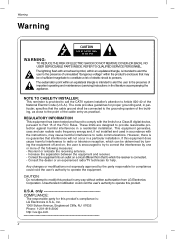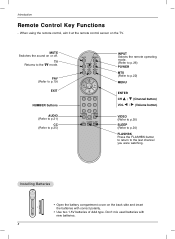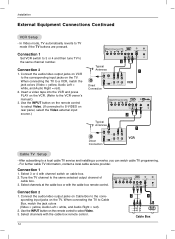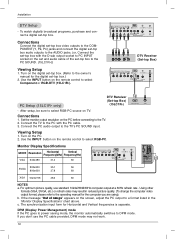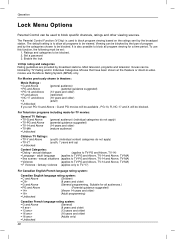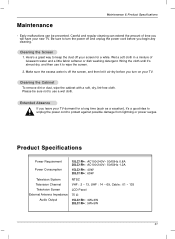LG 20LC1RB Support Question
Find answers below for this question about LG 20LC1RB.Need a LG 20LC1RB manual? We have 1 online manual for this item!
Question posted by Andrei07 on December 12th, 2020
How Do I Switch To Vga?
The person who posted this question about this LG product did not include a detailed explanation. Please use the "Request More Information" button to the right if more details would help you to answer this question.
Current Answers
Answer #1: Posted by hzplj9 on December 12th, 2020 2:18 PM
Page 26 of 36 of the pdf user guide available here explains how to select inputs:
https://www.manualslib.com/manual/93252/Lg-15lc1r-Series.html#product-20LC1RB
Hope that solves your problem
Related LG 20LC1RB Manual Pages
LG Knowledge Base Results
We have determined that the information below may contain an answer to this question. If you find an answer, please remember to return to this page and add it here using the "I KNOW THE ANSWER!" button above. It's that easy to earn points!-
TV:LCD: Terminology - LG Consumer Knowledge Base
... arc formation. Currently, 1080i is because interlaced uses two fields (scans) in the same amount of digital TV is the new digital television standard. IPS (IN-PLANE SWITCHING) In-Plane Switching provides more than interlaced because it produces a sharper image with LCD TVs. PROGRESSIVE SCAN Progressive scan is better than one . Progressive scan... -
Television No Power - LG Consumer Knowledge Base
... on TV setting. Do not attempt to replace or repair outlet. If that switch is programmed correctly. Television No Power Make sure unit is the outlet where unit was connected. If unit... on the display, problem may be with the remote. Call for possible power surge. If television failed because of lightning or power surge, reset surge protector. Check batteries and that it... -
How Far Is The DVI Maximum Length? - LG Consumer Knowledge Base
... Color Full HD Television: No Power Cable Card not recognized Clock losing time Broadband TV Netflix connection The official specification mandates that all DVI equipment must maintain a signal at all. If you may see artifacts and "stuck" pixels on hardware). But many manufacturers are best done with VGA (for analog) or HDMI...
Similar Questions
My Lg 71sa1d Model Tv Does Not Work When Switch On On The 6 Light Blinks
my lg doesn't switch on only 6 light inticater blinks what is the problerm
my lg doesn't switch on only 6 light inticater blinks what is the problerm
(Posted by virendraprasad 7 years ago)
Power Switches Off After 10 To 15 Minutes.
While watching Power goes off on it's own and then can not switch On again for a considerable time (...
While watching Power goes off on it's own and then can not switch On again for a considerable time (...
(Posted by ranjandj 10 years ago)
Why Does My Lg37lk450 Keeps Switching Itself Off When I Watch A Dvd?
My LG37lk450 keeps switching itself off in the middle of watching a DVD - the standby light is blue ...
My LG37lk450 keeps switching itself off in the middle of watching a DVD - the standby light is blue ...
(Posted by stevenpursglove 10 years ago)
My Lg 23lc1rb Does Not Want To Switch On,it Just Flashes On The Screen.
Blue light switches on and the screen flashes once.
Blue light switches on and the screen flashes once.
(Posted by petermabena 11 years ago)
Switching From Tv To Aux To Use
Wii
I have tried many ways to switch to another vidio or aus to use my WII and have not yet been able to...
I have tried many ways to switch to another vidio or aus to use my WII and have not yet been able to...
(Posted by campncat 12 years ago)