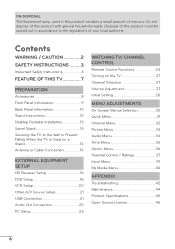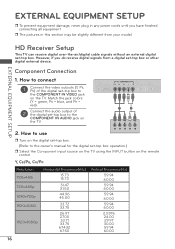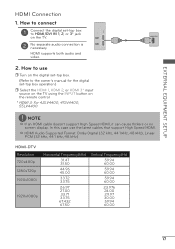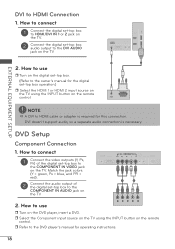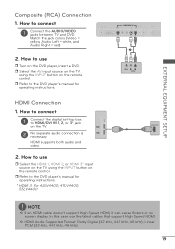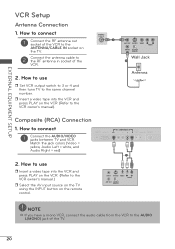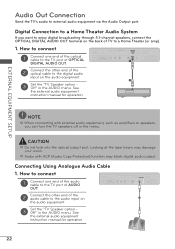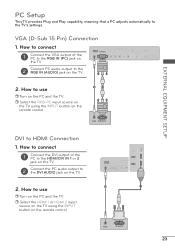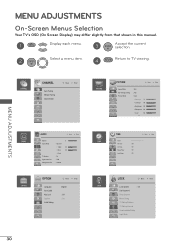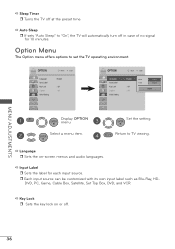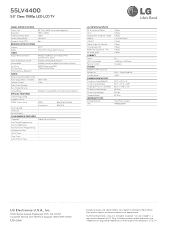LG 55LV4400 Support Question
Find answers below for this question about LG 55LV4400.Need a LG 55LV4400 manual? We have 2 online manuals for this item!
Question posted by nancaines on December 31st, 2011
Audio Options Not Working
when selecting audio options, they do not change audio sound
RE: sport , cimena etc, when clicking each one, they do not change the sound. the tv sounds like a very large transister radio when using only the tv sound system / speaker . why can we not change ?
Current Answers
Related LG 55LV4400 Manual Pages
LG Knowledge Base Results
We have determined that the information below may contain an answer to this question. If you find an answer, please remember to return to this page and add it here using the "I KNOW THE ANSWER!" button above. It's that easy to earn points!-
Monitor Driver Install Instructions - LG Consumer Knowledge Base
... in Windows. Our monitors use DDC to the left or... 2009 Views: 29568 Monitor: forteManager Software LG LCD Monitor Pixel Policy Home Audio System Cleaning your driver. The instructions are instructions for installing monitor.... forteManager is avaiable from LG Support . Note that monitor drivers are an optional install. They are pixels? Why do I disable hotkeys? Vista/7 XP ... -
What type of antenna should I use? - LG Consumer Knowledge Base
... for towers within 40 miles. Test the antenna in your in plastic. Television: Not changing Channels The Quick Answer For best results, use a UHF antenna. But with 4 elements) works great as an outdoor whole-house antenna for you 've seen TVs that are located. A DB4 (Double Bowtie with so many variations of antenna I improve... -
Closed Caption Issues - LG Consumer Knowledge Base
... are not available if the TV is on by using the DTV signal option in the menu, this means it is not an option for closed caption options. Closed captioning will not function when TV is on , Or inputs. Television: Noise/Audio problems Closed caption can not be why closed caption is not working. Article ID: 6397 Views...
Similar Questions
Audio Info
WHERE IS THE AUDIO OUTPUT FOR HEADSETS ON THE LG42PW350 TV
WHERE IS THE AUDIO OUTPUT FOR HEADSETS ON THE LG42PW350 TV
(Posted by CHUCKR92557 11 years ago)
Lg 55lv4400 Has A Good Power Source But Will Not Turn On.
my LG 55LV4400 has a good power source but will not turn on. i've tried pressing the power button on...
my LG 55LV4400 has a good power source but will not turn on. i've tried pressing the power button on...
(Posted by mostella 12 years ago)
No Audio From Tv
i just bought this new tv last 4 days and in the last 2 i noticed when i turn it on the tv speakers ...
i just bought this new tv last 4 days and in the last 2 i noticed when i turn it on the tv speakers ...
(Posted by ang19670 12 years ago)