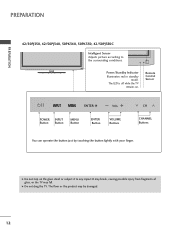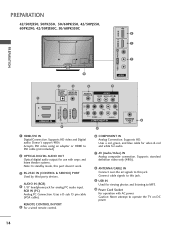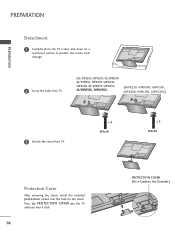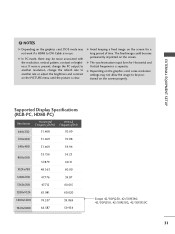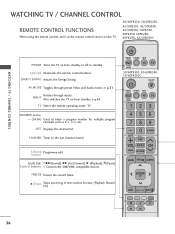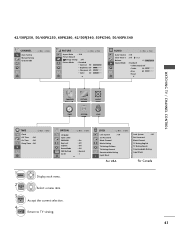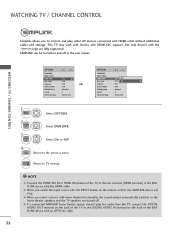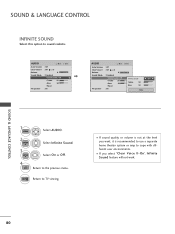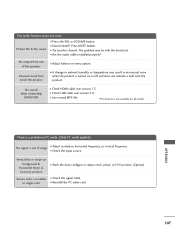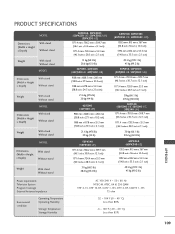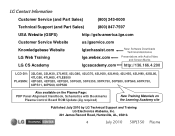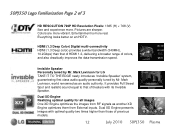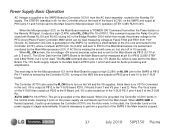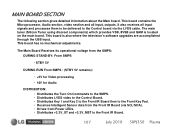LG 50PJ340 Support Question
Find answers below for this question about LG 50PJ340.Need a LG 50PJ340 manual? We have 2 online manuals for this item!
Question posted by Micc on August 9th, 2014
My Audio Wont Work On My Lg 50pj340
The person who posted this question about this LG product did not include a detailed explanation. Please use the "Request More Information" button to the right if more details would help you to answer this question.
Current Answers
Related LG 50PJ340 Manual Pages
LG Knowledge Base Results
We have determined that the information below may contain an answer to this question. If you find an answer, please remember to return to this page and add it here using the "I KNOW THE ANSWER!" button above. It's that easy to earn points!-
Rear Projection Color TV Instruction Manual: Closed Caption Options and Settings - LG Consumer Knowledge Base
...other is weak. 5. Closed captions allow viewers to read the dialogue and narration of television programs. Using Closed Captions Captions are usuallycaused by small dots. Caption Tips •... might show demonstration or programming information. • CC 1 is a process which converts the audio portion of the antenna may be necessary to install a special antenna to caption a live program... -
How do I use my LG remote to control other devices? - LG Consumer Knowledge Base
... possibly control. Article ID: 6456 Last updated: 24 Mar, 2010 Views: 4572 Television remote control not working LG TV Quick Setup Guide Also listed in your Owner's Manual that corresponds to...code list in the packaging with your television for the function selected will need to store the code if the device was turned off . Television: Noise/Audio problems Recording Issues: Timer Record What ... -
Audio issue with Cable Card - LG Consumer Knowledge Base
... least two different cable cards are available. Change the Audio Language to on. This will resolve the issue, TV may require service. Check firmware update list. Television locks up How do I use cable cards.* Try connecting a device to TV. If audio is working, then a problem may require service. 2. If no cable cards will...
Similar Questions
Audio Options Not Working
when selecting audio options, they do not change audio sound RE: sport , cimena etc, when clicking ...
when selecting audio options, they do not change audio sound RE: sport , cimena etc, when clicking ...
(Posted by nancaines 12 years ago)
I Just Moved To A New My New Home And Lost The Remote How Do I Unlock My 50pj340
cant unlock my tv, and cant find the remote due to moving to my new home.
cant unlock my tv, and cant find the remote due to moving to my new home.
(Posted by Anonymous-35068 12 years ago)
Lg 50pj340 Lg 50pj340-uc
Is it internet compatible to get netflix without using gaming system.
Is it internet compatible to get netflix without using gaming system.
(Posted by darienwyatt 12 years ago)