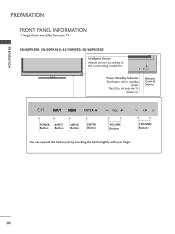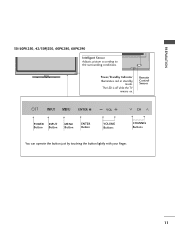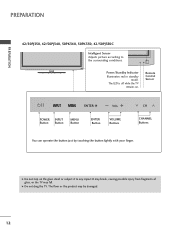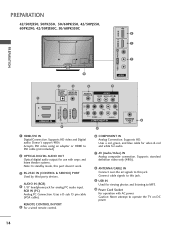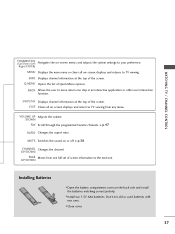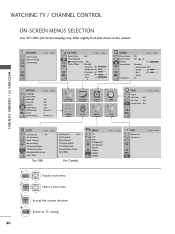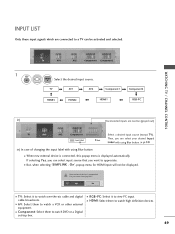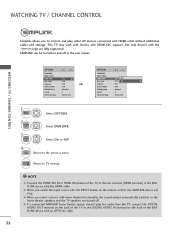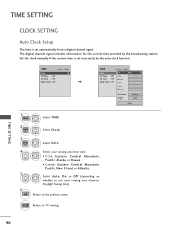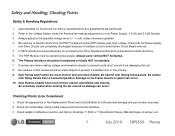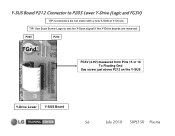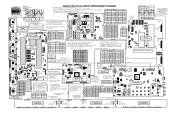LG 50PJ340 Support Question
Find answers below for this question about LG 50PJ340.Need a LG 50PJ340 manual? We have 2 online manuals for this item!
Question posted by Anonymous-35068 on August 1st, 2011
I Just Moved To A New My New Home And Lost The Remote How Do I Unlock My 50pj340
cant unlock my tv, and cant find the remote due to moving to my new home.
Current Answers
Related LG 50PJ340 Manual Pages
LG Knowledge Base Results
We have determined that the information below may contain an answer to this question. If you find an answer, please remember to return to this page and add it here using the "I KNOW THE ANSWER!" button above. It's that easy to earn points!-
HDTV-Gaming-Lag - LG Consumer Knowledge Base
...new HDTVs. The new model (XRGB-3) has not yet been released. Article ID: 3012 Last updated: 26 Jun, 2009 Views: 6874 LG TV Quick Setup Guide Television: No Power Television: Noise/Humming/Popping Problem TV Guide: Channels not Labeled properly WHAT IS DVI ? / TV...native resolution issue: While just about . For gamers, ... search is not lost. The salespeople should... -
Television will not record program - LG Consumer Knowledge Base
...to Reformat. CP1 means once a program is programmed properly. Check remote control batteries and that remote is recorded it CANNOT be copied. If unit will not record program &#...and some channels can only be copied once. Article ID: 6395 Views: 479 Television recording issues LG TV Quick Setup Guide 3D Requirements & CP0 means once program is active and ... -
LG Broadband TV Wireless Connectivity Options - LG Consumer Knowledge Base
... serve a similar purpose. Recording Issues: Timer Record NetCast Network Install and Troubleshooting Television: Not changing Channels TV Guide: Channels not Labeled properly Television will need to consult the documentation included with the LG television as a wired connection (because all of your current home network. You will not record program » Once the adapter has been...
Similar Questions
Price Today
how much would a plasma 50pj340 be worth today in good condition
how much would a plasma 50pj340 be worth today in good condition
(Posted by bluecollar066 2 years ago)
I Lost The Screws For My 60 Lg Plazma Tv Stand. The Model Number Is 60pk250-ub.
where can i get new ones. i have not idea how long or what size they were. it the stands that came w...
where can i get new ones. i have not idea how long or what size they were. it the stands that came w...
(Posted by dperfect 10 years ago)
Does This Tv Have A Digital Tuner? And If So, How Do I Use It?
I lost my cable recently and now i am without TV. I can not afford a converter box and I heard that ...
I lost my cable recently and now i am without TV. I can not afford a converter box and I heard that ...
(Posted by purplemagic35 11 years ago)
Refresh Rate
i have a lg 50pj340 and i cant find out what the refresh rate is. just wondering if it was 60, 120, ...
i have a lg 50pj340 and i cant find out what the refresh rate is. just wondering if it was 60, 120, ...
(Posted by redram2007 12 years ago)