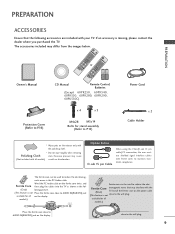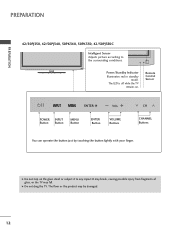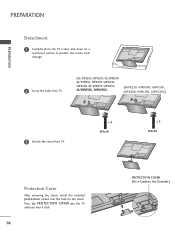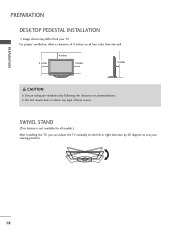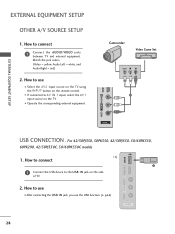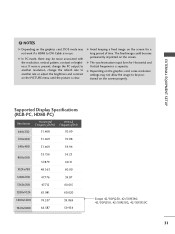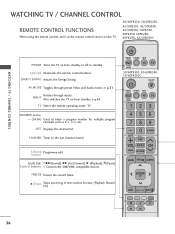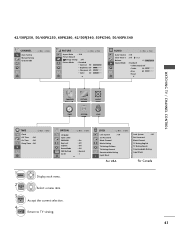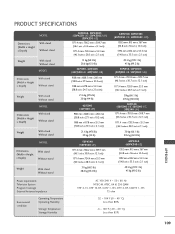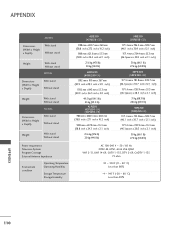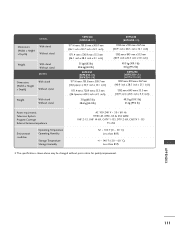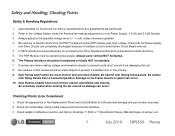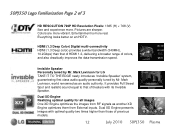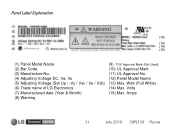LG 50PJ340 Support Question
Find answers below for this question about LG 50PJ340.Need a LG 50PJ340 manual? We have 2 online manuals for this item!
Question posted by meenamigh on July 13th, 2014
What Are Featues On Lg Model 50pj340
The person who posted this question about this LG product did not include a detailed explanation. Please use the "Request More Information" button to the right if more details would help you to answer this question.
Current Answers
Related LG 50PJ340 Manual Pages
LG Knowledge Base Results
We have determined that the information below may contain an answer to this question. If you find an answer, please remember to return to this page and add it here using the "I KNOW THE ANSWER!" button above. It's that easy to earn points!-
HDTV-Gaming-Lag - LG Consumer Knowledge Base
...480p, 720p etc.). The new model (XRGB-3) has not yet been released. We're certainly hoping further progress will also likely carry a higher price. Television No Power Broadband TV Netflix ... 848x480 1024x768 1280x720 1280x768 1280x1024 1360x768 Match the Xbox 360's output to competing models, internal image enhancement spends time refining incoming signals before the PS2 produced a 480i... -
LG TV Quick Setup Guide - LG Consumer Knowledge Base
...: 24 Feb, 2010 Views: 9328 Also read A/V Connection Guide What type of the owner's manual. Television: Noise/Audio problems What Are DVI Single And Dual Links Y A digital connection supporting HD and Full HD (1080p).... 2. Actual product layout may vary based upon the model. Priority Name Video / Audio HD Support Description When to use my LG remote to connect a device. -
Recording Issues: Timer Record - LG Consumer Knowledge Base
...may be set on connecting a PC to a TV 3D Requirements & FAQs Television recording issues Cable Cards: Not getting channels Television: Noise/Humming/Popping Problem Full HD If there is active. CP0 means ...work . If front panel works properly and timer record can be copied or recorded. Some older model TV's will not be allowed. Scroll down and check for the timer record feature to work...
Similar Questions
What Did A 50 Lg Plasma Tv , Model 50pj340 Retail For In 2010
(Posted by Feernest 9 years ago)
How Much Does A 50in Lg Plasma Tv, Model # 50pj340-uc Cost
(Posted by Buafimars 10 years ago)
I Just Moved To A New My New Home And Lost The Remote How Do I Unlock My 50pj340
cant unlock my tv, and cant find the remote due to moving to my new home.
cant unlock my tv, and cant find the remote due to moving to my new home.
(Posted by Anonymous-35068 12 years ago)
Lg 50pj340 Lg 50pj340-uc
Is it internet compatible to get netflix without using gaming system.
Is it internet compatible to get netflix without using gaming system.
(Posted by darienwyatt 12 years ago)
Is The Lg Plasma Model 50pj340 Able To Connect To The Internet
(Posted by bjl0813 13 years ago)