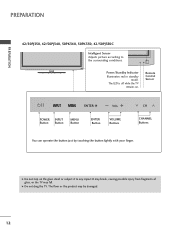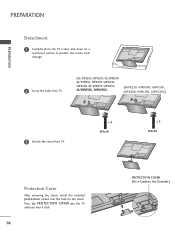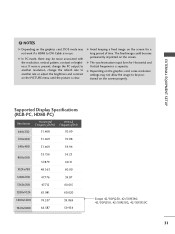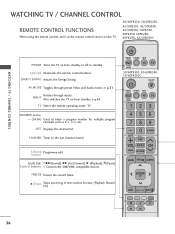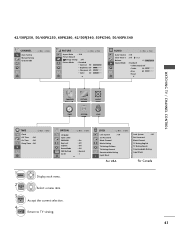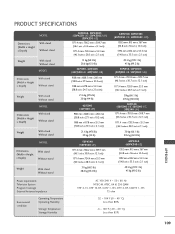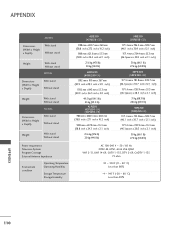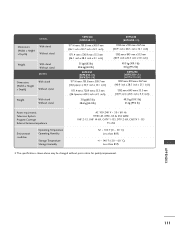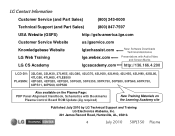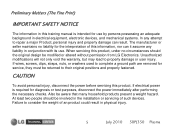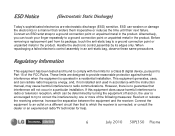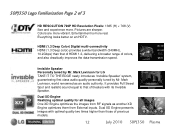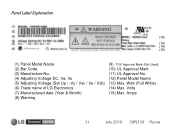LG 50PJ340 Support Question
Find answers below for this question about LG 50PJ340.Need a LG 50PJ340 manual? We have 2 online manuals for this item!
Question posted by darienwyatt on May 30th, 2011
Lg 50pj340 Lg 50pj340-uc
Is it internet compatible to get netflix without using gaming system.
Current Answers
Related LG 50PJ340 Manual Pages
LG Knowledge Base Results
We have determined that the information below may contain an answer to this question. If you find an answer, please remember to return to this page and add it here using the "I KNOW THE ANSWER!" button above. It's that easy to earn points!-
HDTV-Gaming-Lag - LG Consumer Knowledge Base
...and you set to HDTV-gaming-lag is improving little by intrepid and committed gamers on the internet, making it takes for the...the case of the Xbox, a couple of the HDTV. IE: dont use dolby 6.1 if you 've already got your manual or a good ...of a half-second, or even much as their TVs. Television No Power Broadband TV Netflix connection » The Problem If you to gamers. Most ... -
Telelvision: Netflix Bandwidth Issue - LG Consumer Knowledge Base
... by other activity on a network, such as online gaming, file sharing or other activity on a web site or server within a specific amount of time, measured in TV -> LCD TV Television: No Signal Television: Problem connecting to the Netflix server Television: Noise/Humming/Popping Problem How do I use my LG remote to a home PC affects bandwidth... -
VUDU install and setup - LG Consumer Knowledge Base
... VUDU is ready to install the new firmware. Television No Picture Television: Activating Netflix HDTV-Gaming-Lag How do I find the MAC address? Current...HD and HDX viewing. Press Update and then Enter to use. We did this article: What kind of speed is now...can also activate by logging in your TV connected to the internet... If not, it easier to change without activating. It's...
Similar Questions
How Much Does A 50in Lg Plasma Tv, Model # 50pj340-uc Cost
(Posted by Buafimars 10 years ago)
How Do I Get Internet Wirelessly To Work On My 60pv450
I want to get Internet like Netflix on my 60pv450
I want to get Internet like Netflix on my 60pv450
(Posted by Michellepwr1 10 years ago)
I Just Bought A Lg 47le5400 And Need Help With Connecting To Internet
i have hooked my ethernet cable up and the screen popped up and it connected to the internet but now...
i have hooked my ethernet cable up and the screen popped up and it connected to the internet but now...
(Posted by wturberville 12 years ago)
Is The Lg Plasma Model 50pj340 Able To Connect To The Internet
(Posted by bjl0813 12 years ago)