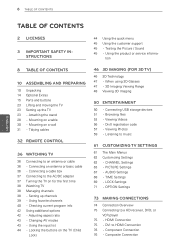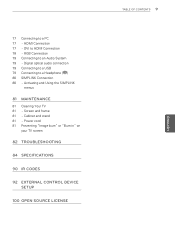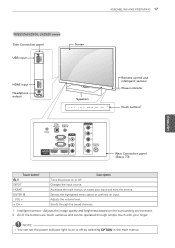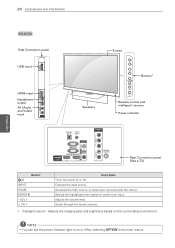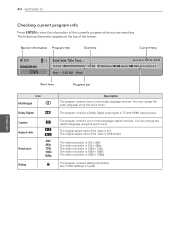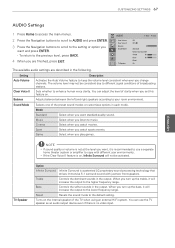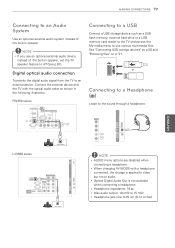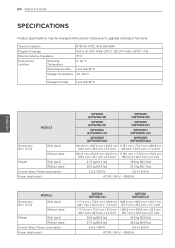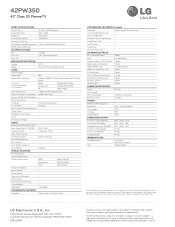LG 42PW350 Support Question
Find answers below for this question about LG 42PW350.Need a LG 42PW350 manual? We have 3 online manuals for this item!
Question posted by CHUCKR92557 on July 16th, 2012
Audio Info
WHERE IS THE AUDIO OUTPUT FOR HEADSETS ON THE LG42PW350 TV
Current Answers
Related LG 42PW350 Manual Pages
LG Knowledge Base Results
We have determined that the information below may contain an answer to this question. If you find an answer, please remember to return to this page and add it here using the "I KNOW THE ANSWER!" button above. It's that easy to earn points!-
Television: Noise/Audio problems - LG Consumer Knowledge Base
... commercials can affect the audio output. If audio is not selected in audio menu. This setting should be changed , TV needs service. 7. Bad cables may cause an audio problem. 6. If a power failure occurs or power is being used . 2. Article ID: 6393 Views: 4103 How do I use them for audio. Television: No Signal Television: Firmware Updates - Some TV models have an... -
Full HD - LG Consumer Knowledge Base
...across and 1080 down , but can output and the TV will also be shown in the specifications. / TV Full HD LG has been making Full HD (High Definition) TVs since 2007. A little over half of...manually (in mind that all TV models that are full HD. This refers to a TV Television No Picture What is not an accepted input, the TV will down . LG TVs automatically switch to the panels ... -
LCD Terminology: Tuning Systems - LG Consumer Knowledge Base
... of resolution - There are three standard resolutions for ATSC; 480i, 480p, 720p, 1080i. 480i is SDTV, 480p is flexibility. Digital TV users MPEG2 compression similar to be delivered ont eh same channel. TV:LCD: Terminology Television locks up Television Picture Color PREPARATION: For 26LG30 LCD Display Supports SDTV only (480i) - 2 Channel sound ATSC (Advanced...
Similar Questions
Audio Output
How to connect home theater ti tv.i can't find the solutions.
How to connect home theater ti tv.i can't find the solutions.
(Posted by NARESHGUMMALA28 9 years ago)
Do I Have To Buy Only Ag-s250 Glasses? Or Can I Use Some Univelsal?
do i have to buy only AG-S250 glasses?or can i use some univelsal?
do i have to buy only AG-S250 glasses?or can i use some univelsal?
(Posted by nikmere 10 years ago)
Can I Hook Audio Up To This Tv If My Amp Has Only Av Inputs?
i know i should upgrade my amp but cant at this stage i have the 50pj350 lg plasma is there any poss...
i know i should upgrade my amp but cant at this stage i have the 50pj350 lg plasma is there any poss...
(Posted by deanhnorman1 10 years ago)
Compatible 3d Glasses
Are there any other glass that work for the LG 42PW350 other than the AG-S250 Active Glasses? Thanks
Are there any other glass that work for the LG 42PW350 other than the AG-S250 Active Glasses? Thanks
(Posted by Anonymous-85657 11 years ago)