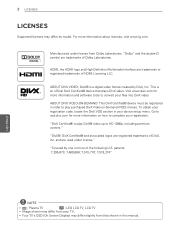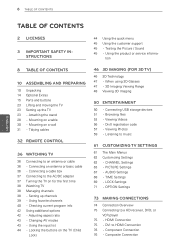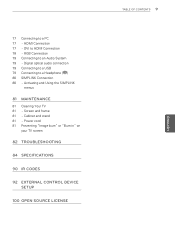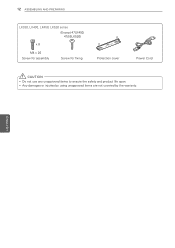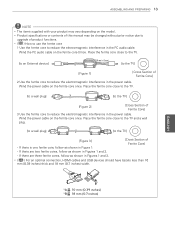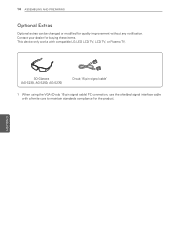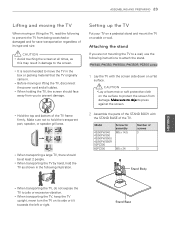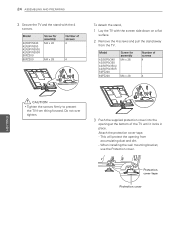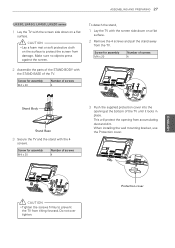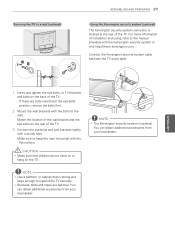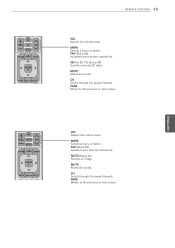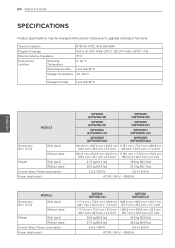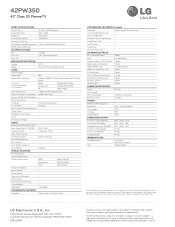LG 42PW350 Support Question
Find answers below for this question about LG 42PW350.Need a LG 42PW350 manual? We have 3 online manuals for this item!
Question posted by nikmere on December 29th, 2013
Do I Have To Buy Only Ag-s250 Glasses? Or Can I Use Some Univelsal?
Current Answers
Answer #1: Posted by BusterDoogen on December 29th, 2013 2:55 PM
I hope this is helpful to you!
Please respond to my effort to provide you with the best possible solution by using the "Acceptable Solution" and/or the "Helpful" buttons when the answer has proven to be helpful. Please feel free to submit further info for your question, if a solution was not provided. I appreciate the opportunity to serve you!
Related LG 42PW350 Manual Pages
LG Knowledge Base Results
We have determined that the information below may contain an answer to this question. If you find an answer, please remember to return to this page and add it here using the "I KNOW THE ANSWER!" button above. It's that easy to earn points!-
Liquid Crystal Display (LCD) - LG Consumer Knowledge Base
...; If the final layer is a problem with the second polarized glass screen, then the light will cause the first layer of nematic liquid crystals to match their ... Views: 3333 Also read TV:LCD: Terminology Television: Problem connecting to the Netflix server Broadband TV: Network Sharing Troubleshooting How do I use my LG remote to 1,024x768. display screen on the ... -
Plumbing Noises - LG Consumer Knowledge Base
...the energy creates a brief, but at the same time if you buy it sounds like is not nearly as high as a shock wave ...that train is going to close . If you ever filled a glass of cases it just was created. Consider a standard rubber balloon....take a look for the valve. Theoretically this last factor which is useful to stop moving away from the water heater as it . The... -
3D Requirements & FAQs - LG Consumer Knowledge Base
... TV? Stay within the area shown in TV -> LCD TV Recording Issues: Timer Record Television: Activating Vudu NetCast Network Install and Troubleshooting Television: Noise/Audio problems VUDU install and setup Television: Not changing Channels Only if they do I use LG 3D glasses on ? / TV 3D Requirements & More 3D information: The LG 3D page Article...
Similar Questions
Hello Good Dayi Want To Ask Where I Can Buy A Main Board For Lg Tv Plasma Model 42pw350r.t.y.
I need a replacement stand. where can I buy one? Model 32LG3DCH. Thanks!
Are there any other glass that work for the LG 42PW350 other than the AG-S250 Active Glasses? Thanks
i bought this 3d tv to watch 3d movies but no way no one can help even 19960 i tried many working sb...