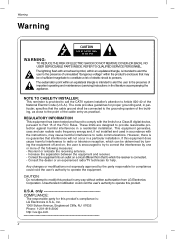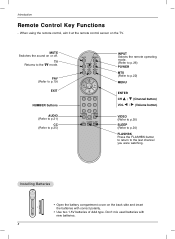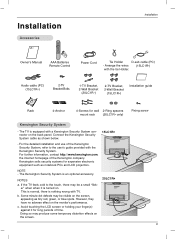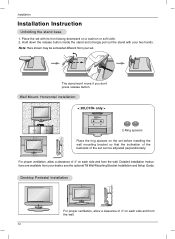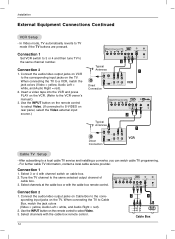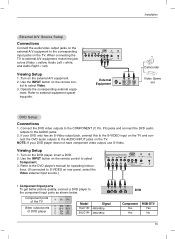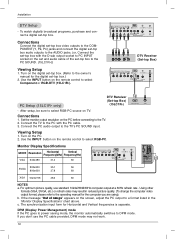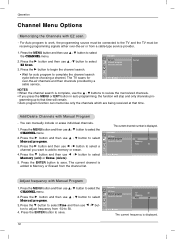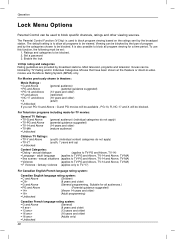LG 20LC1RB Support Question
Find answers below for this question about LG 20LC1RB.Need a LG 20LC1RB manual? We have 1 online manual for this item!
Question posted by rnosaer050 on September 11th, 2014
I Want To Instal To Desktop Driver Is This Possibele.
The person who posted this question about this LG product did not include a detailed explanation. Please use the "Request More Information" button to the right if more details would help you to answer this question.
Current Answers
Answer #1: Posted by TechSupport101 on September 11th, 2014 3:02 AM
Hi. If you mean hooking the TV to your PC then the answer is yes provided you have complementary ports and cables. Kindly repost with a bit more details if this is not what you desired.
Related LG 20LC1RB Manual Pages
LG Knowledge Base Results
We have determined that the information below may contain an answer to this question. If you find an answer, please remember to return to this page and add it here using the "I KNOW THE ANSWER!" button above. It's that easy to earn points!-
Monitor Driver Install Instructions - LG Consumer Knowledge Base
... the monitor. The instructions are pixels? Why do I disable hotkeys? Our monitors use DDC to the left or right? if you are instructions for installing monitor drivers in Adobe Acrobat format. Auto Pivot not working or grayed out What are in Windows. Vista/7 XP 2000 98/ME The actual... -
Monitor: forteManager Software - LG Consumer Knowledge Base
... forteManager from You can also donaload it from the LG Support Website . Article ID: 6414 Last updated: 19 Apr, 2010 Views: 5003 Monitor Driver Install Instructions Monitor firmwares updates Can dead pixels be fixed? It is monitor control and calibration software. For example, only VGA supports the Position options. / Monitors... -
Blu-ray player: alternate firmware update methods - LG Consumer Knowledge Base
...have a PC with a working internet connection you want the computer to open the window to burn ...select [send to find location like your desktop. Wait until it completes. When the update...very similar to complete. Allow the update process to install the latest firmware. Press [ ENTER ] on the...enjoyment of the product support page, click the drivers and software tab. Once at the support ...
Similar Questions
I Want Main Board How Much Price And How U Give Me
i want main board how much price and how u give me call me 03244393201 if u have
i want main board how much price and how u give me call me 03244393201 if u have
(Posted by musa1917 7 years ago)
Driver For Pictures/screen Not Operate
How to find this driver for picture in Indonesia...???
How to find this driver for picture in Indonesia...???
(Posted by mulyamansos 8 years ago)
How To Install Lg 47lk 520 Hdmi Board
want to install new hdmi board myself
want to install new hdmi board myself
(Posted by tom3lowe 10 years ago)