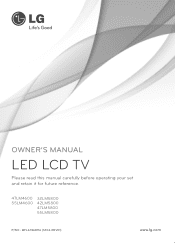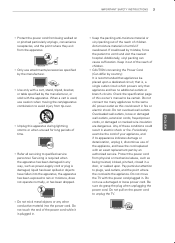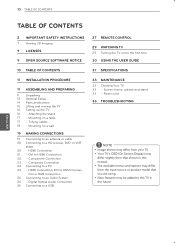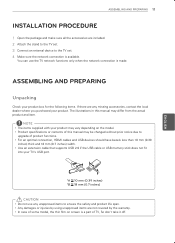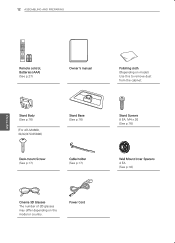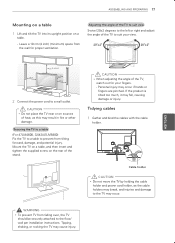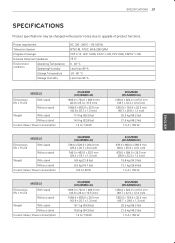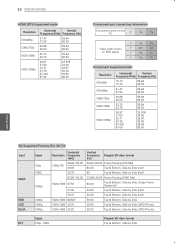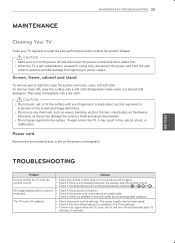LG 47LM5800 Support Question
Find answers below for this question about LG 47LM5800.Need a LG 47LM5800 manual? We have 1 online manual for this item!
Question posted by firee75abr on August 2nd, 2014
How To Connect 47lm5800 Tv To The Internet
The person who posted this question about this LG product did not include a detailed explanation. Please use the "Request More Information" button to the right if more details would help you to answer this question.
Current Answers
Related LG 47LM5800 Manual Pages
LG Knowledge Base Results
We have determined that the information below may contain an answer to this question. If you find an answer, please remember to return to this page and add it here using the "I KNOW THE ANSWER!" button above. It's that easy to earn points!-
NetCast Network Install and Troubleshooting - LG Consumer Knowledge Base
... NCCP server will be obtained if the customer's internet connection is caused by adding the TV to your router. Known TV Issues There are separate articles for LG NetCast network enabled TVs. Article ID: 6345 Last updated: 19 May, 2010 Views: 9668 Broadband TV Netflix connection Broadband TV: Network Troubleshooting Broadband TV: Network Sharing Troubleshooting VUDU install and setup... -
Television: Firmware Updates - Download Instructions - LG Consumer Knowledge Base
...: 16299 DVD Player (Combo/Recorder) Television: Noise/Humming/Popping Problem Audio issue with a wired connection. Please call LG Customer Support for TV Software and does not update applications that...that use an internet connection such as these become available. Download Instructions Q. How is for assistance. This will need to the unit by wireless connection may have their... -
Broadband TV Netflix connection - LG Consumer Knowledge Base
... Sharing and DLNA Setup on a LG TV Television: Activating Netflix Channels missing on network connectivity. Television: No Signal Using the TV as a center channel speaker. Cable Card not recognized Television remote control not working by disconnecting the router's power for your television. Select "update now" to the internet. Please try again later. In addition...
Similar Questions
How Can I Connect Audio Video Cable From Lg Tv-42lk430 To Lg-47cm5800?
Sir,i Have 42lk430 Lgtv And I Have Prchased Another Lg 47lm5800, There Is Three Cables From Old Tv W...
Sir,i Have 42lk430 Lgtv And I Have Prchased Another Lg 47lm5800, There Is Three Cables From Old Tv W...
(Posted by ralcofm 2 years ago)
Need A Stand Body For A Lg 47lm5800. I Have The 'stand Base'.
(Posted by 7450024 10 years ago)
Usb Connect To Tv
I have an ipod touch and when i connect it to my LG TV (32LK450) it says unable to connect to USB de...
I have an ipod touch and when i connect it to my LG TV (32LK450) it says unable to connect to USB de...
(Posted by TomLangeTomLange 12 years ago)