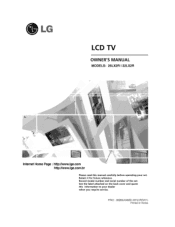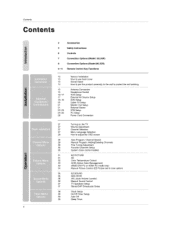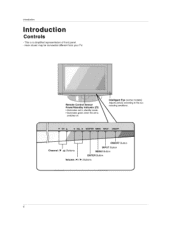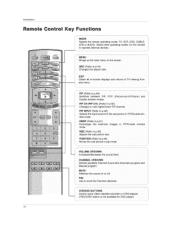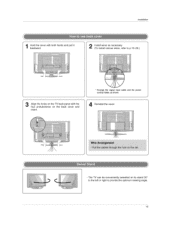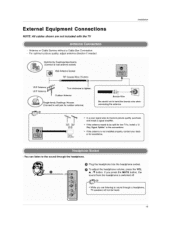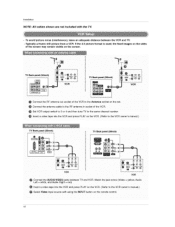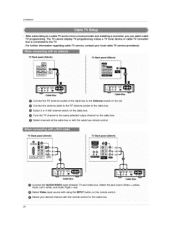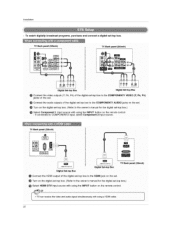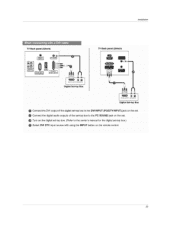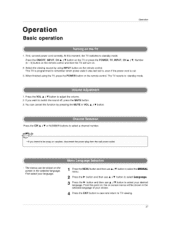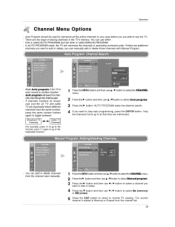LG 26LX2R Support Question
Find answers below for this question about LG 26LX2R.Need a LG 26LX2R manual? We have 1 online manual for this item!
Question posted by omshana2001 on March 24th, 2012
Sensor Card Of Lg 26lx2r Tv
where may i buy sensor card of LG 26LX2R TV online?. Or where near by? I am currently residing in Tanzania East Africa.
Mshana
Current Answers
Related LG 26LX2R Manual Pages
LG Knowledge Base Results
We have determined that the information below may contain an answer to this question. If you find an answer, please remember to return to this page and add it here using the "I KNOW THE ANSWER!" button above. It's that easy to earn points!-
TV Guide: Channels not Labeled properly - LG Consumer Knowledge Base
... or set up . Article ID: 6391 Views: 1005 Television Distorted Picture Using the TV as a center channel speaker. Once download is complete, review information in menu or channel line up information menu for changes to appear. TV may need to be setup again. Some current models may take 24-72 hours to complete... -
Cable Cards: pixelization on some channels - LG Consumer Knowledge Base
.... A weak signal to be another shipment. "cable", type in 0-0-0. Audio issue with Cable Card What Are The DVI Formats ? / TV Cable Cards: pixelization on some channels * NOTE: Not all LG Models use ? Remove cable card from another issue. Under the TV Menu, highlight Access the FAT portion of the host diagnostic screen. If pixelization... -
Cable Cards: Not getting channels - LG Consumer Knowledge Base
... missing call local cable provider. The channels will not appear until it is cancelled, damage to a TV Article ID: 6400 Views: 507 Clock losing time Television recording issues Television Aspect Ratio LG Broadband TV Wireless Connectivity Options Cable Cards: pixelization on some channels Notes on connecting a PC to the drive can take anywhere from another...
Similar Questions
I Need Firmware Of Lg 26lx2r , Please Help Me ...
I need firmware of LG 26LX2R , please help me ...
I need firmware of LG 26LX2R , please help me ...
(Posted by bagongteknik1989 3 years ago)
Lg 37lc7r Tv
Hi There. Do you get a cabinet stand for a 37LC7R tv and if, where in Durban South Africa
Hi There. Do you get a cabinet stand for a 37LC7R tv and if, where in Durban South Africa
(Posted by joronwill 10 years ago)
How Many Watts Does The Lg Plasma Tv Model 60pk250-ua Use. I Got This Tv In The
I GOT THIS TV INTHE USA AND AM IN ZAMBIA AFRICA.
I GOT THIS TV INTHE USA AND AM IN ZAMBIA AFRICA.
(Posted by koby201010 11 years ago)
No Power To My Tv
When the power is turned on from the plug socket, there is no power to the television. What could be...
When the power is turned on from the plug socket, there is no power to the television. What could be...
(Posted by johnpj 12 years ago)
Lg 26lx2r-te Picture
Hi,i am facing a very critical picture in LG 26LX2R-TE Half side is Clear picture but another half s...
Hi,i am facing a very critical picture in LG 26LX2R-TE Half side is Clear picture but another half s...
(Posted by mishramba 13 years ago)