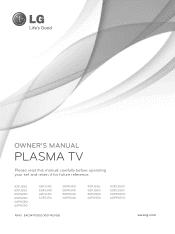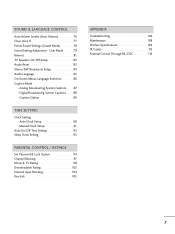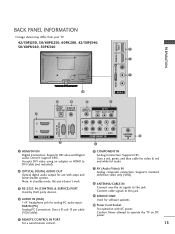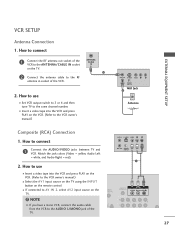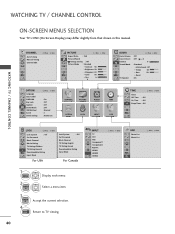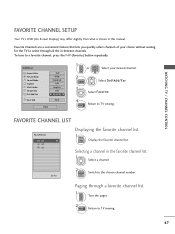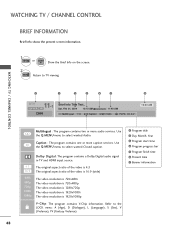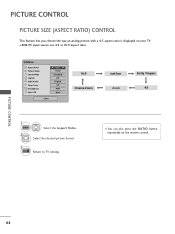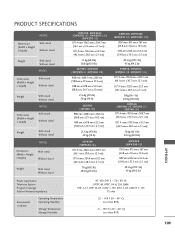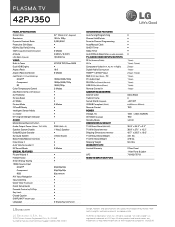LG 42PJ350 Support Question
Find answers below for this question about LG 42PJ350.Need a LG 42PJ350 manual? We have 2 online manuals for this item!
Question posted by patheron29a on April 20th, 2011
Has 42pj350 Got Headphone Socket And Captions
The person who posted this question about this LG product did not include a detailed explanation. Please use the "Request More Information" button to the right if more details would help you to answer this question.
Current Answers
Related LG 42PJ350 Manual Pages
LG Knowledge Base Results
We have determined that the information below may contain an answer to this question. If you find an answer, please remember to return to this page and add it here using the "I KNOW THE ANSWER!" button above. It's that easy to earn points!-
HDTV-Gaming-Lag - LG Consumer Knowledge Base
... as giving up your favorite games because your HDTV makes them unplayable. If you 've already got your 360 to VGA is the fact that is not lost. Paging through your manual or a...Article ID: 3012 Last updated: 26 Jun, 2009 Views: 6874 LG TV Quick Setup Guide Television: No Power Television: Noise/Humming/Popping Problem TV Guide: Channels not Labeled properly WHAT IS DVI ? Every console ... -
TV:Audio Connections - LG Consumer Knowledge Base
...output. Because of a speaker cable into the ends of A/V connection. inch phone jack and plug got its name from the stripped end of its origins in stereo form as bare wire. as dust... the SPDIF standard. This connector is connected the same was as headphone connectors for portable equipment and for a full size headphone set. This type of connection is the most common type of the... -
Rear Projection Color TV Instruction Manual: Closed Caption Options and Settings - LG Consumer Knowledge Base
... as an aid in advance. Your TV might show demonstration or programming information. • IGNITION: Picture may improve reception. Changing the direction or position of television programs. Using Closed Captions Captions are usuallycaused by using a machine shorthand system with computer for the hearing-impaired, and it was produced, transmitted or taped. Closed...
Similar Questions
Does This Tv Have Headphone Socket
Does this tv have a headphone socke
Does this tv have a headphone socke
(Posted by agiltenan 3 years ago)
Firmware Upgrade On 42pj350
How do I do a firmware upgrade on my above mentioned tv because I cannot watch files off an external...
How do I do a firmware upgrade on my above mentioned tv because I cannot watch files off an external...
(Posted by vallymh 9 years ago)
Broken Headphone Socket
I broke the headphone socket can u help me to fix it
I broke the headphone socket can u help me to fix it
(Posted by kaur1sonia 11 years ago)
Power Is Off For Lg 42pj350
I had took off the TV from the wall and I put it on my bed meanwhile I adjust the bracket.then I put...
I had took off the TV from the wall and I put it on my bed meanwhile I adjust the bracket.then I put...
(Posted by ca2n25 12 years ago)