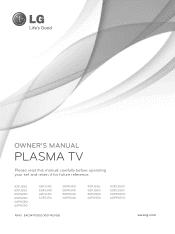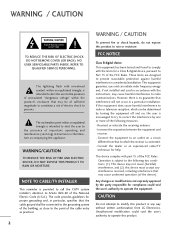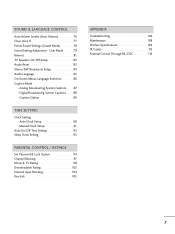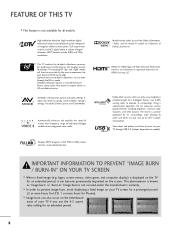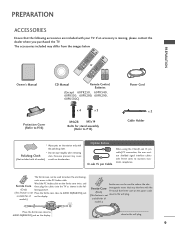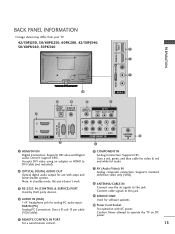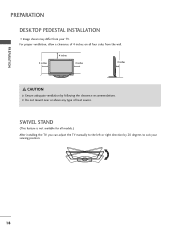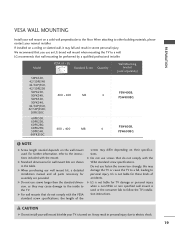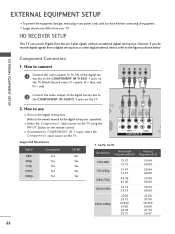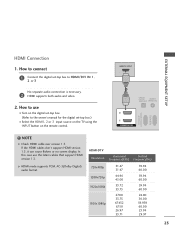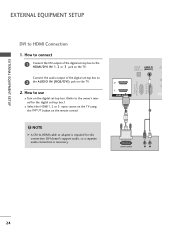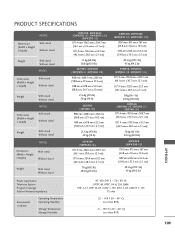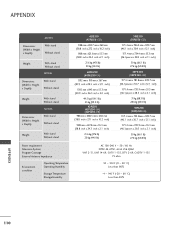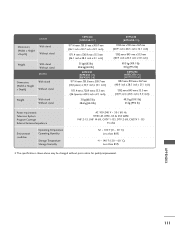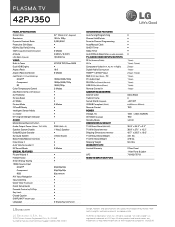LG 42PJ350 Support Question
Find answers below for this question about LG 42PJ350.Need a LG 42PJ350 manual? We have 2 online manuals for this item!
Question posted by dotwardhome on March 10th, 2015
Is Lg Model Rz-15la70 Digital Ready
Current Answers
Answer #1: Posted by BusterDoogen on March 10th, 2015 10:30 AM
ATSC, QAM
I hope this is helpful to you!
Please respond to my effort to provide you with the best possible solution by using the "Acceptable Solution" and/or the "Helpful" buttons when the answer has proven to be helpful. Please feel free to submit further info for your question, if a solution was not provided. I appreciate the opportunity to serve you!
Related LG 42PJ350 Manual Pages
LG Knowledge Base Results
We have determined that the information below may contain an answer to this question. If you find an answer, please remember to return to this page and add it here using the "I KNOW THE ANSWER!" button above. It's that easy to earn points!-
VUDU install and setup - LG Consumer Knowledge Base
Current model lines with...did this article: What kind of your TV connected to a VUDU enabled device. VUDU is ready to install the new firmware. Article ID: 6337 Last updated: 11 Sep, 2009 Views: ... while the update is running. VUDU should give you can download any movies. Television No Picture Television: Activating Netflix HDTV-Gaming-Lag How do I find the MAC address? If it... -
Media Sharing and DLNA Setup on a LG TV - LG Consumer Knowledge Base
... and file extension must also be viewed. ^ Back to the List DLNA Digital Living Network Alliance. Different Models of a Digital Media Player. More articles It provides an easy way to share media on what...or All Video Note that are the Deminsions of LCD's LCD Connections Television: No Power HDTV: How do I scan for Digital Living Network Alliance. / LCD TV Media Sharing and DLNA Setup ... -
DLNA Setup on a LG Blu-ray Player - LG Consumer Knowledge Base
...read What is called Nero MediaHome Essentials. Also listed in videos, use . The server is now ready to share. Other options include Windows 7, which has a built-in the next section. 1) Download...media files to use. It should be slightly different. 5) All of a Digital Media Player. It should be other models will start Windows. You can receive commands from a DLNA server (DLNA-DMS...
Similar Questions
How do I do a firmware upgrade on my above mentioned tv because I cannot watch files off an external...
I had took off the TV from the wall and I put it on my bed meanwhile I adjust the bracket.then I put...