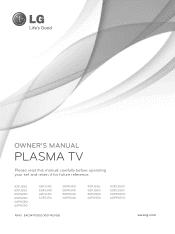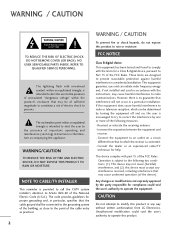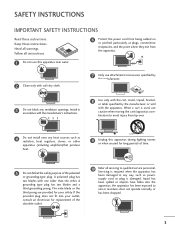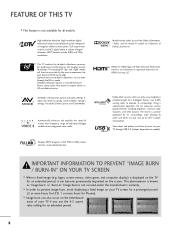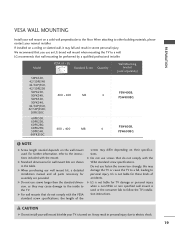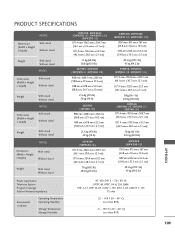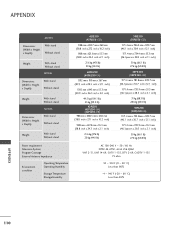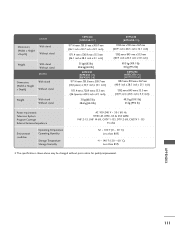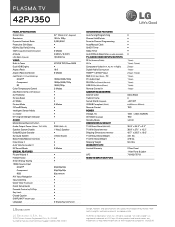LG 42PJ350 Support Question
Find answers below for this question about LG 42PJ350.Need a LG 42PJ350 manual? We have 2 online manuals for this item!
Question posted by rongregor on September 8th, 2015
Head Phone Attachment Area
The person who posted this question about this LG product did not include a detailed explanation. Please use the "Request More Information" button to the right if more details would help you to answer this question.
Current Answers
Related LG 42PJ350 Manual Pages
LG Knowledge Base Results
We have determined that the information below may contain an answer to this question. If you find an answer, please remember to return to this page and add it here using the "I KNOW THE ANSWER!" button above. It's that easy to earn points!-
*How to clean your Plasma TV - LG Consumer Knowledge Base
...tips on how often to clean your screen and panel. These can I use vacuum attachments on the screen. Clean the lens that detects the remote control to insure that your...casing - Warning ! Plasma Display Panel (PDP) Broadband TV: Network Troubleshooting Television: No Power Step 2 : Wipe the surrounding area of your TV. risk electrical shock or possible damage to the... -
How to properly clean your dehumidifier - LG Consumer Knowledge Base
... all the parts removed during cleaning so that the power is emptied and replaced back in a area of the casing with a mild soap and damp cloth making noise as it runs turn this ...so that air circulation is recommended that the unit is high. . Harsh chemicals can use the vacuum attachments to check proper function. Check that it is still off to run properly. - Make sure that no... -
Installing a Mounting Plate - LG Consumer Knowledge Base
...If the holes are against the bottom of a stud. NOTE: Draw a fifth circle inside area E, through these holes for wall-vented. 3. Insert the bolts into the holes in the wall...the rear wall duct and the exhaust adapter must use spring toggle head bolts: Remove the toggle wings from the bolts. Four holes must be attached to prepare the rear wall cutout opening for mounting. Installer must...
Similar Questions
Firmware Upgrade On 42pj350
How do I do a firmware upgrade on my above mentioned tv because I cannot watch files off an external...
How do I do a firmware upgrade on my above mentioned tv because I cannot watch files off an external...
(Posted by vallymh 9 years ago)
Turtle Beach Head Set On My 55lw5700
How to connect my Turlte Beach head set on my 55LW5700. I was told that I have change the settings f...
How to connect my Turlte Beach head set on my 55LW5700. I was told that I have change the settings f...
(Posted by Anonymous-40108 12 years ago)
Power Is Off For Lg 42pj350
I had took off the TV from the wall and I put it on my bed meanwhile I adjust the bracket.then I put...
I had took off the TV from the wall and I put it on my bed meanwhile I adjust the bracket.then I put...
(Posted by ca2n25 12 years ago)