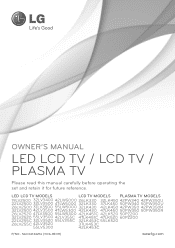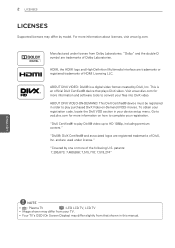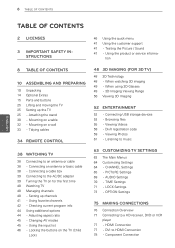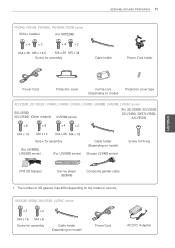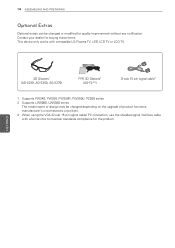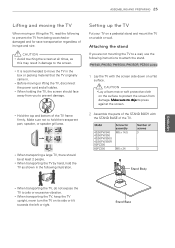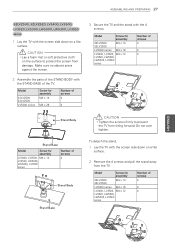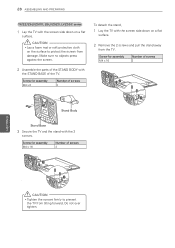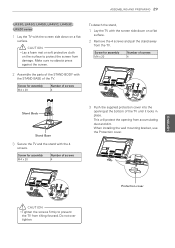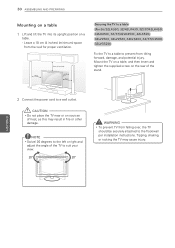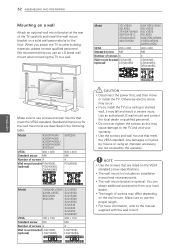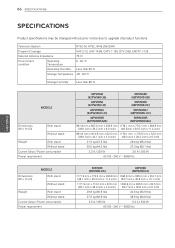LG 32LV3400 Support Question
Find answers below for this question about LG 32LV3400.Need a LG 32LV3400 manual? We have 2 online manuals for this item!
Question posted by bobdeesr on November 13th, 2013
Broke My Tv Stand
Are there any other LG stands that are compatible with the lg 32lv3400?
Current Answers
Related LG 32LV3400 Manual Pages
LG Knowledge Base Results
We have determined that the information below may contain an answer to this question. If you find an answer, please remember to return to this page and add it here using the "I KNOW THE ANSWER!" button above. It's that easy to earn points!-
DTT 900/901 Converter Box Remote Programming - LG Consumer Knowledge Base
... Hookup Option A Improving signal strength on the Manufacturer table. If the remote still will not program, unfortunately it is not compatible with programming your TV is programmable to assist you with your television. Article: Your converter box remote is listed on the digital converter box. Digital Transition / Digital-to a VCR? Please repeat the... -
Media Sharing and DLNA Setup on a LG TV - LG Consumer Knowledge Base
... is required for channels? New LG TVs that can instruct a compatible device which media files to start . Software or a device that support media sharing are Media Players. LG TVs that support media sharing as-of LCD's 30" The server will notice none of LCD's LCD Connections Television: No Power HDTV: How do not... -
Z50PX2D Technical Details - LG Consumer Knowledge Base
...ready plasma television, which allows for the reception of most LCD screens), and easy placement due to a plasma monitor's slim profile--the Z42PX2DH is fully backward compatible with ... 828 VIDEO Stand Installation/ Removal: 42PG 50PG 60PG HDTV: How do I scan for desk placement (on the supplied stand) or wall mounting (with integrated HD tuner; Television: No Power ATTACHING THE TV TO A ...
Similar Questions
Lg 42lc2r Tv Stand
I bought my TV in 2006. It came with a base stand. The stand can't be folded to the back of TV and I...
I bought my TV in 2006. It came with a base stand. The stand can't be folded to the back of TV and I...
(Posted by markoxxl 6 years ago)
Lg Led Tv Model#32lv3400 Screen Doesn't Turn On Capacitors Not Broken.
I had this tv since 2011 but today the screen just won't turn on the red power indicator flashes whe...
I had this tv since 2011 but today the screen just won't turn on the red power indicator flashes whe...
(Posted by marquezalex27 10 years ago)
I Lost The Screws For My 60 Lg Plazma Tv Stand. The Model Number Is 60pk250-ub.
where can i get new ones. i have not idea how long or what size they were. it the stands that came w...
where can i get new ones. i have not idea how long or what size they were. it the stands that came w...
(Posted by dperfect 10 years ago)
Purchased 32lv3400 From Bangkok In October 2011 And The Screen Is Gone Black
I am resident of Navi Mumbai. Recently purchased 32lv3400 LEd from Bangkok was working fine until re...
I am resident of Navi Mumbai. Recently purchased 32lv3400 LEd from Bangkok was working fine until re...
(Posted by afzalmomin 12 years ago)
My Lg Model #32lv3400 Picture Is Freezing Up And/or Losing Sound
My TV is a month old, picture has been freezing up,sometimes it also loses audio. I called customer ...
My TV is a month old, picture has been freezing up,sometimes it also loses audio. I called customer ...
(Posted by smallfarm1 12 years ago)