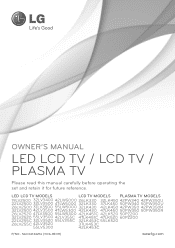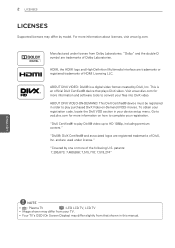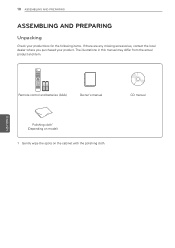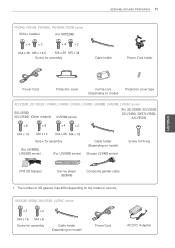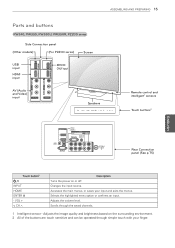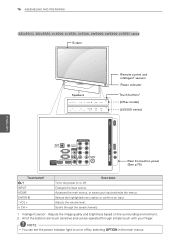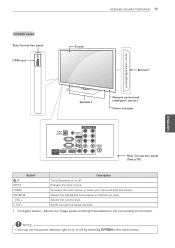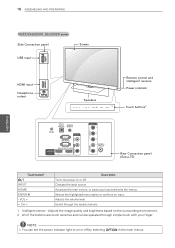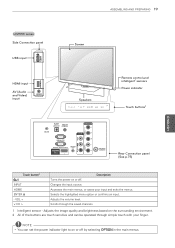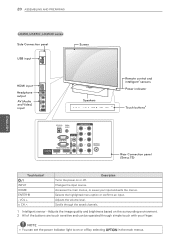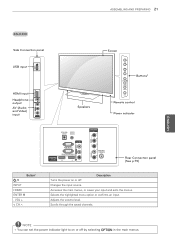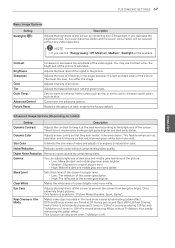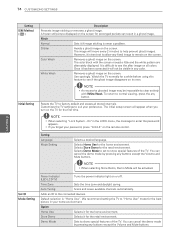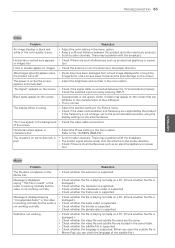LG 32LV3400 Support Question
Find answers below for this question about LG 32LV3400.Need a LG 32LV3400 manual? We have 2 online manuals for this item!
Question posted by afzalmomin on March 16th, 2012
Purchased 32lv3400 From Bangkok In October 2011 And The Screen Is Gone Black
I am resident of Navi Mumbai. Recently purchased 32lv3400 LEd from Bangkok was working fine until recently when the screen suddenly went black.The customer service team is saying display panel has gone. The problem is not only they are saying the product is not covered in warranty in India but also saying the parts are not available in india.
Current Answers
Related LG 32LV3400 Manual Pages
LG Knowledge Base Results
We have determined that the information below may contain an answer to this question. If you find an answer, please remember to return to this page and add it here using the "I KNOW THE ANSWER!" button above. It's that easy to earn points!-
DTT 900/901 Converter Box Hookup Option A - LG Consumer Knowledge Base
...Programming Improving signal strength on the back of your television to channel 3 or channel 4 to begin set-up. You will only need to work properly. 2. If you want to view Analog ... my Zenith Converter Box to the Antenna In jack on the back of your television. (Image A-3) 5. DTT-900 , please contact our Customer Service Team at 1-800-243-0000 BASIC HOOKUP ( OPTION A ) 1. ... -
DTT 900/901 Converter Box Hookup Option B - LG Consumer Knowledge Base
... you are using (Option B) and want to Image B-1. 3. Please refer to view Analog stations, please contact our Customer Service Team at (OPTION B) 2. You will need to change the input. Depending on the television to use the Television remote or the buttons on the age/style of your antenna, it may require an adapter. Please refer... -
DTT 900/901 Converter Box Hookup Option C - LG Consumer Knowledge Base
...VCR should only be tuned to channel 3 or 4 to begin set-up. Tune your television to Channel 3 or Channel 4 to receive the signal from your converter box should be ... antenna is DTT-901 , you want to change the channels. model number DTT-900 , please contact our Customer Service Team at (OPTION C With VCR) 2. Your antenna may require an adapter, depending on the back of your ...
Similar Questions
After Many Years Of Service, I Am Having Sporatic Connection Problems.
(Posted by bbchank 10 years ago)
Lg Led Tv Model#32lv3400 Screen Doesn't Turn On Capacitors Not Broken.
I had this tv since 2011 but today the screen just won't turn on the red power indicator flashes whe...
I had this tv since 2011 but today the screen just won't turn on the red power indicator flashes whe...
(Posted by marquezalex27 10 years ago)
Our Tv Screen Just Went Black.
The tv is only 1.5 years old. There is sound but no picture. How much will it cost to fix? The warre...
The tv is only 1.5 years old. There is sound but no picture. How much will it cost to fix? The warre...
(Posted by bonjean64 11 years ago)
The Screen Is Black On The Sides, Picture Still Shows In The Middle Part, What T
the screen is black on the sides, there are like two black stripes on both sides of the picture, eve...
the screen is black on the sides, there are like two black stripes on both sides of the picture, eve...
(Posted by mariarotaru86 12 years ago)
My Lg Model #32lv3400 Picture Is Freezing Up And/or Losing Sound
My TV is a month old, picture has been freezing up,sometimes it also loses audio. I called customer ...
My TV is a month old, picture has been freezing up,sometimes it also loses audio. I called customer ...
(Posted by smallfarm1 12 years ago)