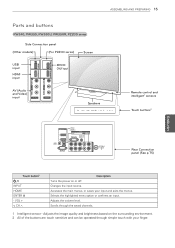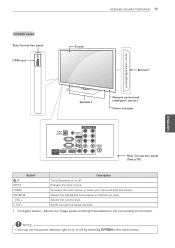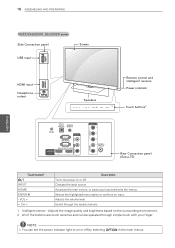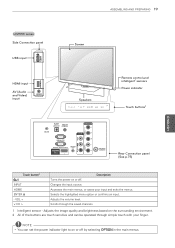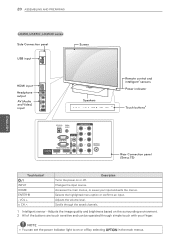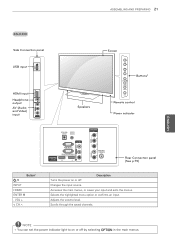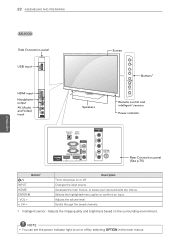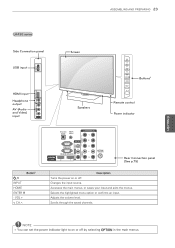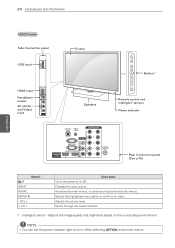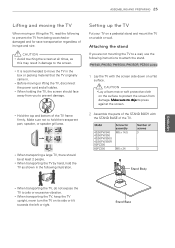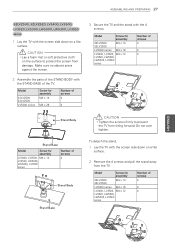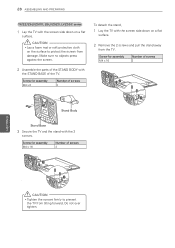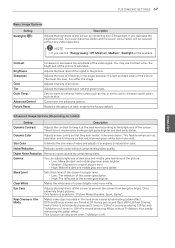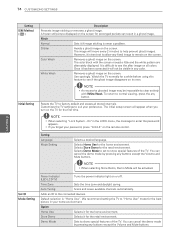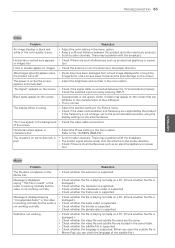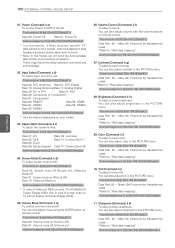LG 32LV3400 Support Question
Find answers below for this question about LG 32LV3400.Need a LG 32LV3400 manual? We have 2 online manuals for this item!
Question posted by mariarotaru86 on February 9th, 2012
The Screen Is Black On The Sides, Picture Still Shows In The Middle Part, What T
the screen is black on the sides, there are like two black stripes on both sides of the picture, even though the picture still shows in the middle part, can smb help me with this problem?
Current Answers
Related LG 32LV3400 Manual Pages
LG Knowledge Base Results
We have determined that the information below may contain an answer to this question. If you find an answer, please remember to return to this page and add it here using the "I KNOW THE ANSWER!" button above. It's that easy to earn points!-
Correcting the Aspect Ratio for HDTV - LG Consumer Knowledge Base
...fit 16:9 ratio. Left and right portions of the picture will show at both horizontally (stretched) and vertically (cropped). Black or gray bars will be shown. Choosing the Aspect ... screen. The picture will be horizontally adjusted or squeezed to fit the 4:3 ratio monitor. Shrink Choose when you want to work with black/gray (or blank) bars appearing at the left and right side.... -
Television: No Signal - LG Consumer Knowledge Base
... Video inputs. LG Broadband TV Wireless Connectivity Options Television: No Signal 1. Try to another TV and displays picture, problem may be with converter or cables. If on-screen menu appears, an Auto Tuning feature on converter ...cable to have been with TV. Make sure TV is with the input on -screen menu of no picture. Try playing a DVD or VHS tape. If DVD or VHS players work, ... -
Television Aspect Ratio - LG Consumer Knowledge Base
... TV. 1:85.1 and larger aspect ratio will show a black line on top and bottom of the TV screen. If the TV is an older model, there...sides since native aspect ratio of HD are forced to 4:3 aspect ratio when watching HD channels. Article ID: 6382 Views: 914 Television: Activating Vudu Television Picture Color Full HD Recording Issues: Instant Record 3D Requirements & Television...
Similar Questions
My Lg47lx6500 Has No Picture. What Could Be The Problem. Please Help.
(Posted by Jafethargueta 10 years ago)
Lg Led Tv Model#32lv3400 Screen Doesn't Turn On Capacitors Not Broken.
I had this tv since 2011 but today the screen just won't turn on the red power indicator flashes whe...
I had this tv since 2011 but today the screen just won't turn on the red power indicator flashes whe...
(Posted by marquezalex27 10 years ago)
Purchased 32lv3400 From Bangkok In October 2011 And The Screen Is Gone Black
I am resident of Navi Mumbai. Recently purchased 32lv3400 LEd from Bangkok was working fine until re...
I am resident of Navi Mumbai. Recently purchased 32lv3400 LEd from Bangkok was working fine until re...
(Posted by afzalmomin 12 years ago)
My Lg Model #32lv3400 Picture Is Freezing Up And/or Losing Sound
My TV is a month old, picture has been freezing up,sometimes it also loses audio. I called customer ...
My TV is a month old, picture has been freezing up,sometimes it also loses audio. I called customer ...
(Posted by smallfarm1 12 years ago)
Lg50px5d Loud Pop-no Picture. Any Idea Of The Problem?
The TV was on and a loud pop occured and the screen went blank. Anyone have this happen? What was th...
The TV was on and a loud pop occured and the screen went blank. Anyone have this happen? What was th...
(Posted by Anonymous-37609 12 years ago)