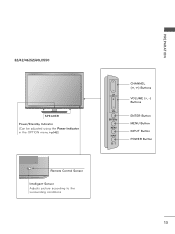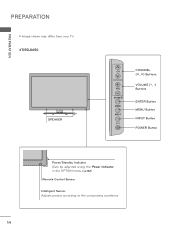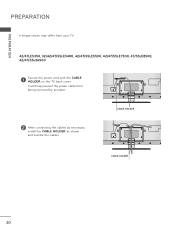LG 47LX6500 Support Question
Find answers below for this question about LG 47LX6500.Need a LG 47LX6500 manual? We have 3 online manuals for this item!
Question posted by Jafethargueta on December 2nd, 2013
My Lg47lx6500 Has No Picture. What Could Be The Problem. Please Help.
Current Answers
Answer #1: Posted by BusterDoogen on December 2nd, 2013 8:18 PM
I hope this is helpful to you!
Please respond to my effort to provide you with the best possible solution by using the "Acceptable Solution" and/or the "Helpful" buttons when the answer has proven to be helpful. Please feel free to submit further info for your question, if a solution was not provided. I appreciate the opportunity to serve you!
Related LG 47LX6500 Manual Pages
LG Knowledge Base Results
We have determined that the information below may contain an answer to this question. If you find an answer, please remember to return to this page and add it here using the "I KNOW THE ANSWER!" button above. It's that easy to earn points!-
*How to clean your Plasma TV - LG Consumer Knowledge Base
...cause damage. Do not use the television as microfiber). Do not use your household vacuum cleaner's hose attachment on low setting with a cleaner picture. Use a vacuum on the lowest ...160;inside. They may contain product recommendations for cleaning the TV screen, this will help prevent overheating. ♦ Harsh cleaners containing certain chemicals can build up... -
Television: No Signal - LG Consumer Knowledge Base
... cause of converter box. If DVD or VHS players work, cables may not be with TV. Television: No Signal 1. Try to display. If neither TV receives picture, problem may be converter box. If problem disappears, problem may be connected correctly. Make sure TV is using RF output or Video inputs. Video inputs... -
Television Picture Color - LG Consumer Knowledge Base
... Try to an input on just one channel indicates a problem with the unit and not cables. Poor color on TV. A bad cable can cause picture problems. If a new cable does not fix the problem, the issue is recommended. Make sure that specific change not TV display. Television Picture Color If multiple inputs have not been...
Similar Questions
back light voltages flikering
When my LG46LX6500A293;TD is connected to an electric power source, the red power indicator button l...
Hi, do you have the 47LX6500 main board available? If yes, how much is it?
I need an owners manual for 47LX6500 TV.
The TV was on and a loud pop occured and the screen went blank. Anyone have this happen? What was th...