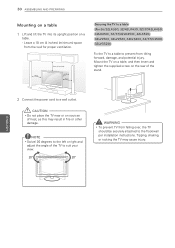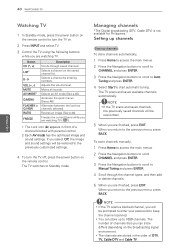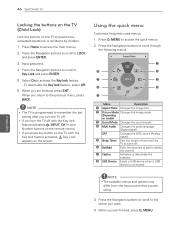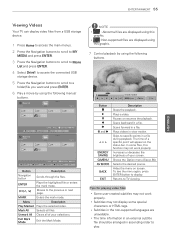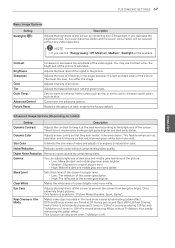LG 32LV3400 Support Question
Find answers below for this question about LG 32LV3400.Need a LG 32LV3400 manual? We have 2 online manuals for this item!
Question posted by mvkostalas on July 9th, 2012
How Does One Have Access To The Original Sound Of A Movie?
The person who posted this question about this LG product did not include a detailed explanation. Please use the "Request More Information" button to the right if more details would help you to answer this question.
Current Answers
Related LG 32LV3400 Manual Pages
LG Knowledge Base Results
We have determined that the information below may contain an answer to this question. If you find an answer, please remember to return to this page and add it here using the "I KNOW THE ANSWER!" button above. It's that easy to earn points!-
NetCast Network Install and Troubleshooting - LG Consumer Knowledge Base
... and make sure you need to happen here: the TV needs access to your device from the Netflix website may not be default)...some network tests. Download Instructions Clock losing time Cable Card not recognized Television: Not changing Channels How do I remove a "Power Only"...to run through some type of time, so the movies have to the Network Setting menu on their video ... -
Rear Projection Color TV Instruction Manual: Stereo SAP Broadcasts Setup/EZ Audio Options - LG Consumer Knowledge Base
...ACC... The broadcaster may transmit one additional sound signal as well as the original one. EZ Audio set up /down ...buttons to select your desired MTS mode. Press the audio button repeatedly to mono sound in turn. 2. even though Stereo or SAP has been selected. • Select Mono if you want to listen to select Virtual, Flat, Music, Movie... -
Z50PX2D Technical Details - LG Consumer Knowledge Base
... total) Product Description Amazon.com Product Description The 50-inch Zenith Z50PX2D EDTV-ready plasma television, which allows for the reception of most LCD screens), and easy placement due to a...French, Spanish). The 30-watt stereo audio system (two 15-watt speakers) delivers ample sound for sports and movies, and it delivers an unblemished image. With the integrated ATSC tuner, you 've never ...
Similar Questions
Lg Smart Tv Surround Sound
So I have a LG Smart TV 55G2 and I'm trying to hook up surround sound up to it but for some reason j...
So I have a LG Smart TV 55G2 and I'm trying to hook up surround sound up to it but for some reason j...
(Posted by brandon21dunlap 6 months ago)
Connecting Tv To Sound Bar
i want to connect my lg 42ls3400 tv to my lg nb3730a sound bar there is no optical out on my tv hel...
i want to connect my lg 42ls3400 tv to my lg nb3730a sound bar there is no optical out on my tv hel...
(Posted by andyg69 10 years ago)
Lg Led Tv Model#32lv3400 Screen Doesn't Turn On Capacitors Not Broken.
I had this tv since 2011 but today the screen just won't turn on the red power indicator flashes whe...
I had this tv since 2011 but today the screen just won't turn on the red power indicator flashes whe...
(Posted by marquezalex27 10 years ago)
Purchased 32lv3400 From Bangkok In October 2011 And The Screen Is Gone Black
I am resident of Navi Mumbai. Recently purchased 32lv3400 LEd from Bangkok was working fine until re...
I am resident of Navi Mumbai. Recently purchased 32lv3400 LEd from Bangkok was working fine until re...
(Posted by afzalmomin 12 years ago)
My Lg Model #32lv3400 Picture Is Freezing Up And/or Losing Sound
My TV is a month old, picture has been freezing up,sometimes it also loses audio. I called customer ...
My TV is a month old, picture has been freezing up,sometimes it also loses audio. I called customer ...
(Posted by smallfarm1 12 years ago)