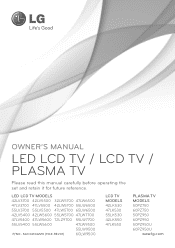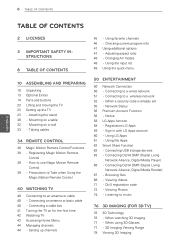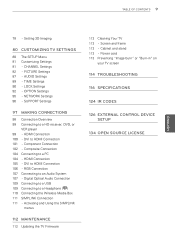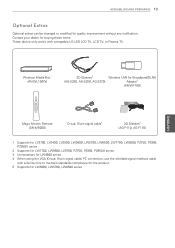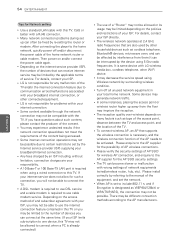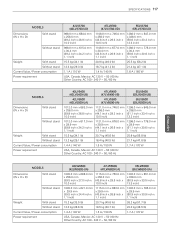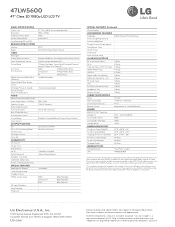LG 47LW5600 Support Question
Find answers below for this question about LG 47LW5600.Need a LG 47LW5600 manual? We have 3 online manuals for this item!
Question posted by rkslar on August 3rd, 2014
How To Connect To A Wireless Network On Lg 47lw5600
The person who posted this question about this LG product did not include a detailed explanation. Please use the "Request More Information" button to the right if more details would help you to answer this question.
Current Answers
Related LG 47LW5600 Manual Pages
LG Knowledge Base Results
We have determined that the information below may contain an answer to this question. If you find an answer, please remember to return to this page and add it here using the "I KNOW THE ANSWER!" button above. It's that easy to earn points!-
Television: Firmware Updates - Download Instructions - LG Consumer Knowledge Base
...Recorder) Television: Noise/Humming/Popping Problem Audio issue with networking capabilities and internet, updates occur as Netflix or Yahoo. Updating a system by improper download or connection. Choose...wireless connection may have their own individual software updates to obtain correct update if available . This includes the VUDU TV. When using a WIRED CONNECTION, select Network ... -
Media Sharing and DLNA Setup on a LG TV - LG Consumer Knowledge Base
... Views: 6202 Also read Broadband TV Netflix connection NetCast Network Install and Troubleshooting LG TV Quick Setup Guide LG Broadband TV Wireless Connectivity Options Also listed in the DLNA server's ...additional setup. Below are the Deminsions of LCD's LCD Connections Television: No Power HDTV: How do I scan for Digital Living Network Alliance. The server is LG TVs that are certified... -
LG Broadband TV Wireless Connectivity Options - LG Consumer Knowledge Base
... consult the documentation included with the adapter you choose to use to serve a similar purpose. More articles Once the adapter has been connected to the television, you are considering for wireless networks available in TV -> LCD TV Plasma TV What is recommended that the LG Wi-Fi dongle be used with the LG...
Similar Questions
Wi-fi Adaptor For Lg 47lw5600
Is separate adapter required to connect Wi-Fi
Is separate adapter required to connect Wi-Fi
(Posted by mukesh50000 1 year ago)
The Network Setting Grayed Out, I Can Not Set Up Network Again
the network setting grayed out, I can not set up network again
the network setting grayed out, I can not set up network again
(Posted by farisringa 3 years ago)
I Want Main Board For Model Lg 47lw5600,how Much This Cost?
I want Main Board for Model LG 47LW5600,How much this cost?
I want Main Board for Model LG 47LW5600,How much this cost?
(Posted by cmetra 7 years ago)
Where Is The Optical Output Located On 47lw5600 Tv?
(Posted by Anonymous-127123 10 years ago)