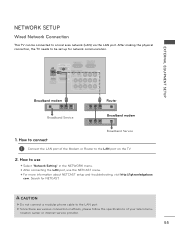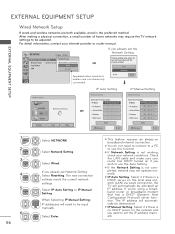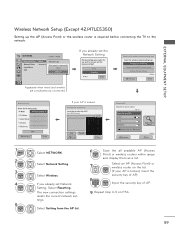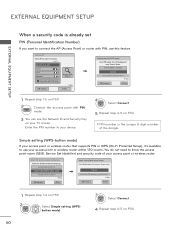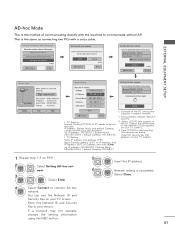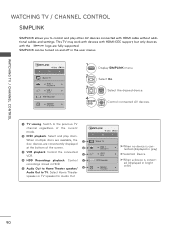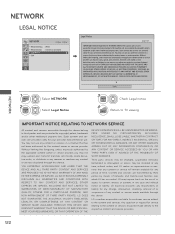LG 47LE5400 Support Question
Find answers below for this question about LG 47LE5400.Need a LG 47LE5400 manual? We have 3 online manuals for this item!
Question posted by farisringa on May 9th, 2020
The Network Setting Grayed Out, I Can Not Set Up Network Again
the network setting grayed out, I can not set up network again
Current Answers
Answer #1: Posted by techyagent on May 9th, 2020 7:06 PM
Connect the LAN cable from the modem to the router, then connect the WiFi adapter to the back of the LG device. Access the Network or Connection Status screen in the setup menu of the device and run a status test. If the wireless Network Settings have not yet been configured, this option may be grayed out.
Please check this link for reference:-
Thanks
Techygirl
Related LG 47LE5400 Manual Pages
LG Knowledge Base Results
We have determined that the information below may contain an answer to this question. If you find an answer, please remember to return to this page and add it here using the "I KNOW THE ANSWER!" button above. It's that easy to earn points!-
How do I find the MAC address? - LG Consumer Knowledge Base
... 4788 Blu-ray player: Network Troubleshooting Broadband TV: Network Troubleshooting Broadband TV: Network Sharing Troubleshooting NetCast Network Install and Troubleshooting Video DVD -> Video Data Storage -> Network Storage Television: No Power How do ...address from the host diagnostics menu. PS80 Press Menu, Network, and then Network Setting. / TV How do I find it in , click Information and then ... -
Broadband TV: Network Sharing Troubleshooting - LG Consumer Knowledge Base
...." You can go back later and turn some items that "Share this folder" is set to "Off." Select "share" from the drop down menu. When the file...to share and right-click it. NetCast Network Install and Troubleshooting TV -> Plasma TV Liquid Crystal Display (LCD) Television: Activating Netflix LCD Terminology: Response Time Television Picture Color Channels missing on "advanced sharing."... -
Television will not record program - LG Consumer Knowledge Base
...it can be recorded and some cannot, this is NOT under a copy protection setting. This feature cannot be recorded due to the copy protection even if the message does ... Time Shift Feature NetCast Network Install and Troubleshooting CP1 means once a program is programmed properly. If remote buttons are the only one that is due to a copy protection. Television will not record, a...
Similar Questions
Network Setting Menu Disabled
In My Lg Tv 47 Lw6500 In The Setup Under Network, Network Setting Is Disabled. How To Enable So That...
In My Lg Tv 47 Lw6500 In The Setup Under Network, Network Setting Is Disabled. How To Enable So That...
(Posted by jashish 9 years ago)
My Lg 47le5400 Has No Picture After Power Surge What Can I Do???
(Posted by pennycakes 11 years ago)
Just Brought A 50' Lg 3d Plasma Tv We Have Set Up Network And It Says It Is Co
(Posted by dlitchfield 12 years ago)